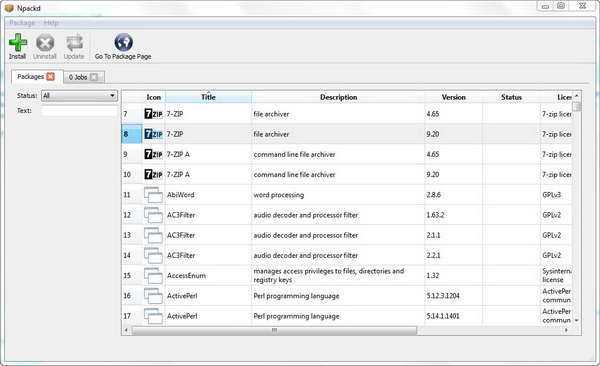Installing an application on Windows is never a difficult task. You just need to head over to the official page of that particular application (or from websites that provide software downloads like Softpedia), download the installer and install it on your computer. But how about you need to install multiple applications on your computer, say for example, 10 applications? Do you want to repeat the above process for ten times? Certainly not, right?
So what do you suggest? Okay, I suggest you give Npackd a try. This open-source application works like an app manager for Windows, which enables you to install application with just a single click. Within Npackd, you can find over 300 applications to install with. Some of the commonly-used applications include 7-Zip, Adobe Reader, CCleaner, Defraggler, Firefox, Google Chrome, VLC Media Player, just to name a few.
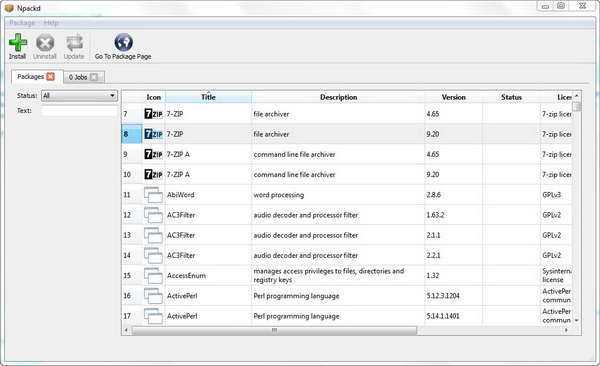
In the main window, you will see all the available freeware applications (over 1000 items) listed in the main section. At the left sidebar, you can filter the applications by status : All, Not Installed, Installed, Installed, Updateable, and Newest or Installed. Under the All status, you will see all the applications with newest as well as older versions.
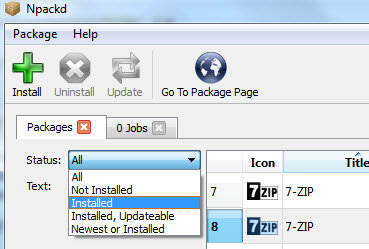
If you want to install only the latest version, choose the “Newest or Installed” option. The list will shrink down to only 300 items. You can search for the application that you want to install, or just scroll through the list of applications.
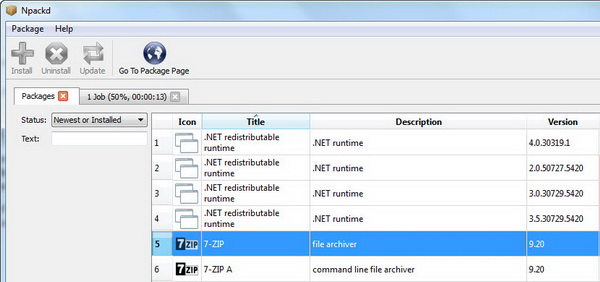
To install an application, just select that particular application, then hit the Install button from the toolbar. The installation will start instantly and is completely automated. The next thing you know, the application has already installed on your computer.
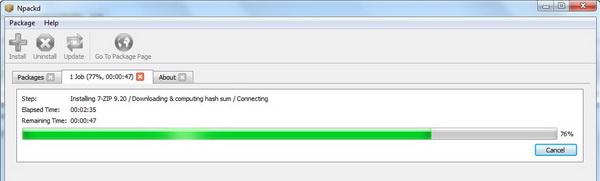
To uninstall an application, you just select the application that you want to uninstall, then hit the Uninstall button from the toolbar. Same with the installation process, uninstallation is also completely automated.
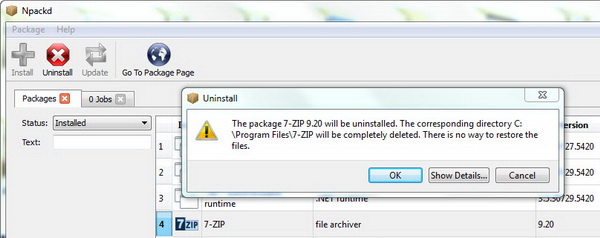
Npackd is free for download and is compatible with Windows 7, Vista and XP operating systems.
Related