Sometime you can be forgetful that you forgot to unplug your pendrive that was connected to your computer, friend’s computer or at work. If so, you need this lightweight portable application called the Pendrive Reminder to help remind you to unplug your pendrive before leaving the computer.
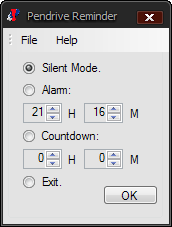
This application will nudge you to remove your pendrive by displaying the balloon tips that appears in the notification area.
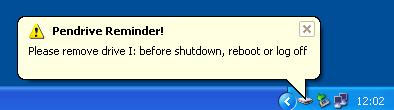
From the main window, you can choose one of the 3 available modes:
- Silent mode: Only pops up a reminder when trying to shutdown, restart the computer or log off [currently only in XP].
- Alarm mode: Pops up when the alarm time comes.
- Countdown: Pops up when the counter reaches zero seconds. It also pops up when removing the pendrive from the PC to indicate that the application ends.
To get Pendrive Reminder to work, simply extract or copy the PendriveReminder executable file to your pendrive or you can also install the application to your USB drive.
You can set it to run automatically when plugging the pendrive on any computer, just click the “Install Autorun” button from the configuration page. An autonrun.inf file will be created in your USB drive.
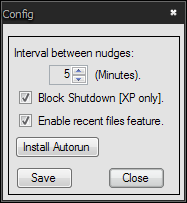
So next time, you won’t be forget to unplug your pendrive. 🙂
Pendrive Reminder is compatible with Windows XP, 2003, Vista and 7.
Download Pendrive Reminder (Setup Installer) | Download Pendrive Reminder.exe




























