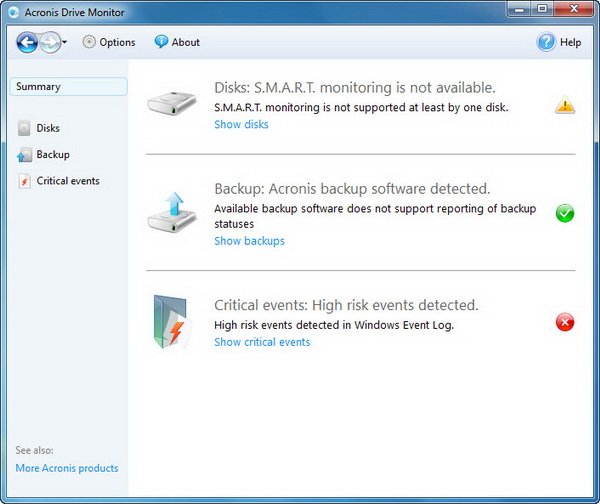Every computer users should know that all hard drives will eventually fail, regardless of the size, model and performance of the hard drive. But, would we know exactly when our hard drive will stop working? Well, we would never know when hard drive failure would strike. It could be a couple of years from now, a few months from now or it could even be tomorrow! And when the disaster strikes, you would experience a massive loss of data (especially important ones). So, I bet you don’t want to face the disaster without any preparation, right?
Although we would never know when the disaster will take place, but there is a way for us to predict when a hard drive is about to fail, so that you have sufficient time to backup your data from the hard drive to other data storage. To do so, what’s we need is a hard drive analyzing and monitoring tool like the Acronis Drive Monitor.
Acronis Drive Monitor helps you to monitor the health state of your hard drive based on three categories. The three monitored areas are the state and health of physical drive, critical events reported by Windows and state of disk backups. When the application found any disk-related problem that could potentially leads to hard drive failure, it will immediately alert you. The application will generate an email or display onscreen alert message on the Windows taskbar describing the disk-related problem. Acronis also generates weekly status report that detailing in the electromechanical health of all your drives in one report.
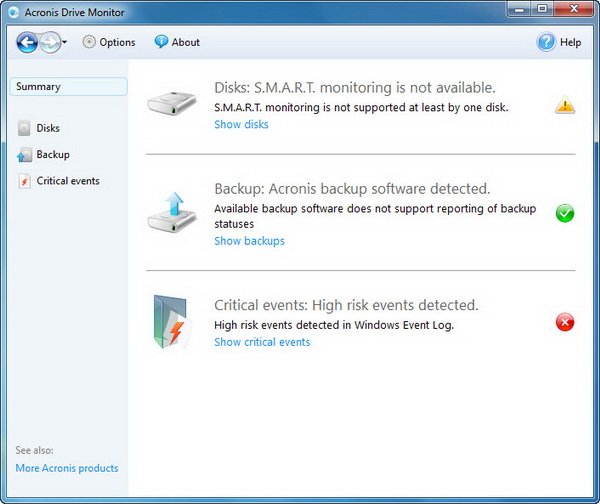
The application has a straight-forward and clean interface, making it easier to navigate with. On the main window, you can see the general information on the status of the monitored disks, backups and critical events. All the menus are listed at the left sidebar. Those menus enable you to read more details about the monitored disks, backup state and critical events.
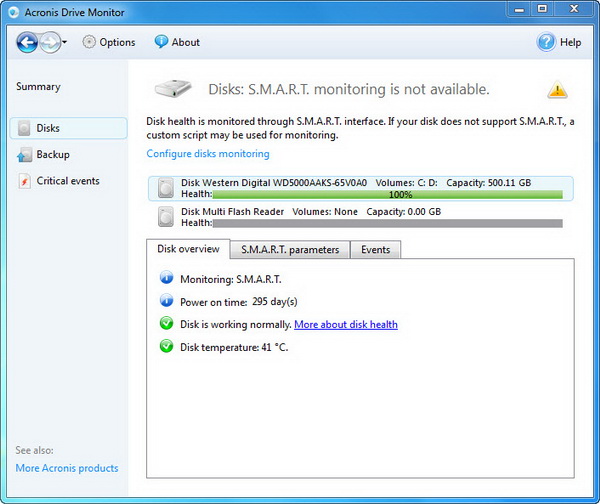
When Acronis Drive Monitor gives you warning of potential hard disk failure, then it’s the time to backup your precious data to other storage device. And if you are users of the latest versions of Acronis True Image Home PC backup and recovery software and Acronis Backup & Recovery business software, Acronis Drive Monitor will automatically trigger an immediate backup if any disk shows signs of imminent failure.
Acronis Drive Monitor is free for download (registration is required) and is compatible with Windows 7, Vista, Server 2008, Server 2003 and Windows XP operating systems.
Related