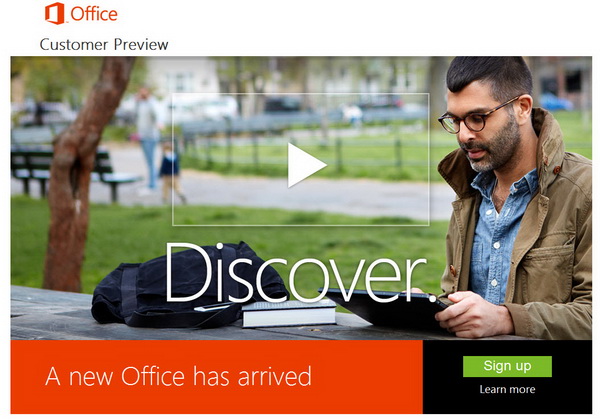Microsoft CEO, Steven Ballmer has unveiled the next generation of the company’s Office productivity software at an event in San Francisco. The new Office software is known as the Microsoft Office 2013 (aka Office 15).
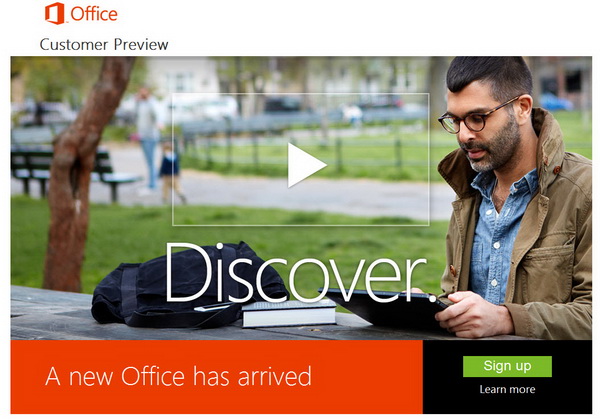
Inside the Microsoft Office 2013, you can find a range of applications, including Word, Powerpoint, Excel, OneNote and Outlook. The Office applications come with bunch of new features, has a redesigned interface (which looks cleaner and simplified), has integration to cloud services (like SkyDrive), support for touch devices (tablets PCs) and work great with touch, stylus, and mouse and keyboard.
Here’s the promo video for Microsoft Office 2013.
[youtube id=”J-3uK2bRNnE” width=”600″ height=”338″]
If you are interested to try out the new Microsoft Office, you can hop over to Microsoft’s official site and hit the Sign Up button to get your hands on the Office Customer Preview. Make sure your computer is running either Windows 8 or Windows 7. Other operating systems like Windows Vista, Windows XP and Mac OS, are not supported.
The Office Preview will enable you to install Office applications on up to 5 computers or tablets. By default, all your documents will be saved to your SkyDrive online storage for easy access and sharing from any device. All your personal settings, background themes and custom dictionaries will also be available in the cloud.
Related