Lock Me is a simple and lightweight lock screen application that brings metro and iOS style lock screen to your Windows. It also protects your Windows with a password.
In metro-style lock screen, there is a default wallpaper (yes, you can change the wallpaper in the settings) and details like current time and date displayed in the lock screen, as well as the battery life status and network availability status. Moreover, you can post a custom message in the lock screen.

Here’s how the iOS style lock screen looked like.
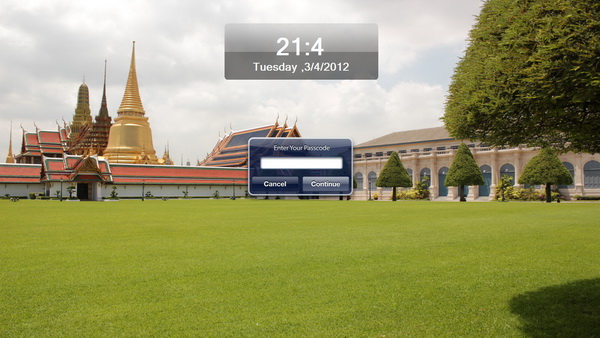
To lock the screen, you need to right-click the Lock Me icon in the system tray, then select Lock. Anyhow, it will be better if we can use hotkey to lock the screen.
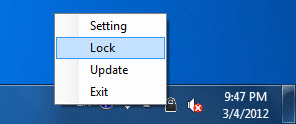
In the settings page, you can configure options like the opacity of the lock screen, enable/disable the network availability status as well as the battery life status. You can set the wallpaper and password in the Wallpaper and Passcode section respectively. In the note section, you can write your custom message. The message will appear in the lock screen.
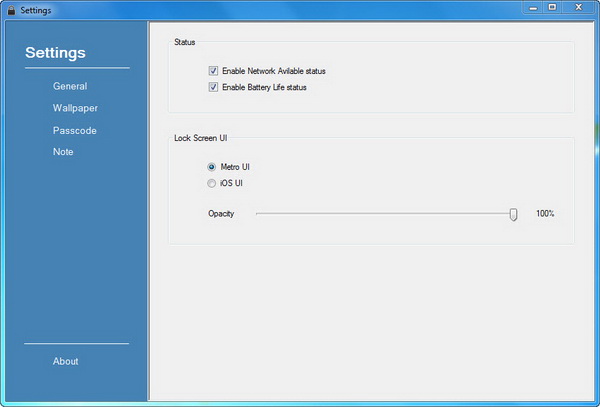
Lock Me is free for download and is designed to work with Windows 7. If you want lock screen app with more features, feel free to try Smart PC Locker Pro.





























