If you noticed, I really gave a lot of attention to the topic on data theft. I have shared with you several methods to protect your files from data theft. You can block the USB ports, disable writing to USB removable media and CD Rom drive in order to prevent your sensitive data from being copied or moved away from your computer.
Recently, I have found an interesting software (freeware to be exact) that can really helps you to combat data theft. M File Anti-Copy helps you to lock the copy of your files plus it also protect your files against deletion and renaming.
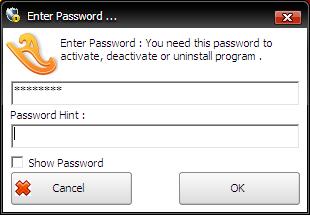
At the first launch of M File Anti-Copy, you are prompted to enter password and provide password hint in case you forget the password. The password is needed to activate, deactivate or uninstall the program. Once done, you are taken to the main application window.
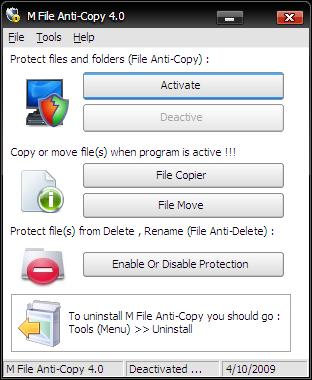
On the main window, you can views the available tools that you can work with. Click the “Activate” button to turn on the file anti-copy feature. After you have activated the anti-copy feature, you can still copy or move files in your Windows without the need to first deactivate the feature. M File Anti-Copy comes with built-in File Copier and File Move that allows you to copy or move files while the anti-copy is still active. “Enable or Disable Protection” button when clicked will protect your files against deletion and renaming.
By default, the Windows task manager, command prompt and registry editor are blocked from access when you activated the anti-copy protection. You can also disable the display of folder options, search and run boxes. You need go to Tools > Options and go to the Lock tab to change the settings.
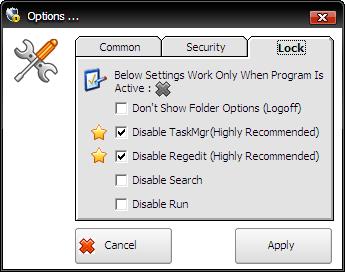
M-File Anti-Copy is essential if you just want others people to be able to view your files only. No copy, no delete and no rename to the files.




























