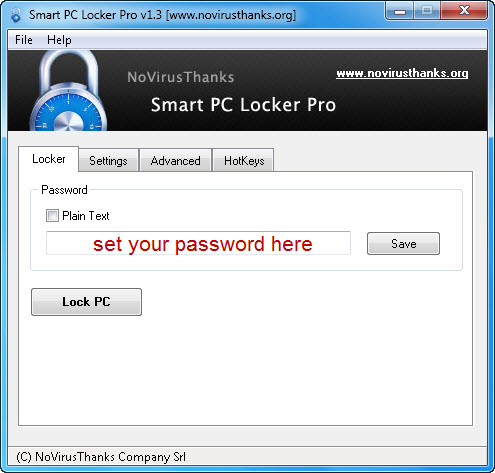Smart PC Locker Pro is a lightweight Windows application that provides a convenient way to lock your PC screen with a password. It keeps your computer safe from unauthorized access without having to turn off your computer every time you’re away from it.
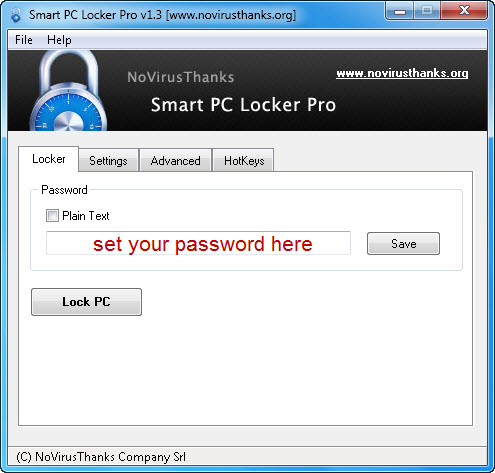
All you need to do is to set a password for the lock screen and whenever you need to be away from your computer, just lock your PC by hitting the Lock PC button within the application’s window, system tray icon or using keyboard combination (hotkey). Moreover, you can set the application (in Settings page) to automatically lock your PC when in idle mode.
When the desktop is locked, the task manager is disabled, so there is no way for you to kill the application. All CD-ROM drives are also disabled to ensure that no one can bypass Smart PC Locker Pro with autorun.inf from CD-ROMs or USBs.
In the Settings page, there are quite a number of useful options you can configure. You can set the application to start with Windows and load the lock screen, auto shutdown your computer after a period of time in the lock mode, or after a number of invalid password attempts. There is an option to display custom wallpaper for your lock screen.
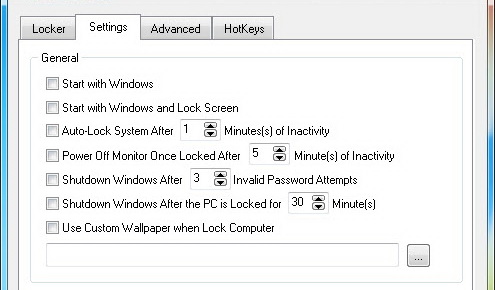
On top of that, you can set hotkeys to lock PC with password and to enable the Stealth Mode. The Stealth Mode allows you to hide the Smart PC Locker Pro from the system tray as well as window screen.
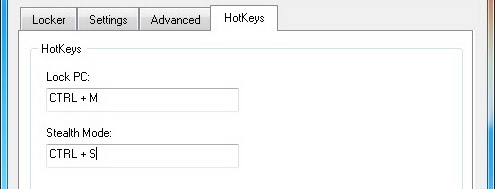
However, please bear in mind that this application still has restricted level of security. From my test, there is a way to bypass the lock. I can log off the system, then log in again, and guess what the lock screen has disappeared. The same also happen when you restart the computer.
Smart PC Locker Pro is free for download and is compatible with both 32-bit and 64-bit version of Windows 2000, XP, Server 2003, Vista, Server 2008 and Windows 7.