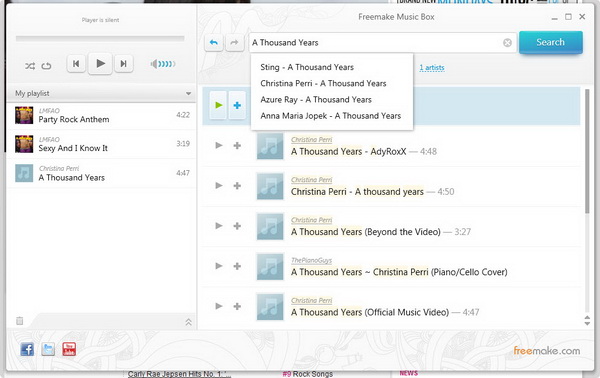Want to listen to free and (at the same time) legal online songs from your desktop? Try Music Box from Freemake.
Freemake Music Box is a free and legal music streaming application for Windows that enables you to search, organize and listen to millions of online songs for free. The app comes with a simple yet powerful music search engine and a built-in music player.
The app has a straightforward and clean interface. There’s the search box at the top right, music player is on the left.
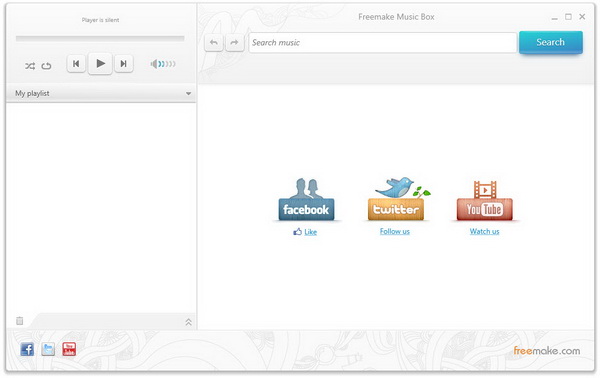
Now, let’s try out the app, shall we? To search for song, you can type in the search box the name of the song, artist or the album that you want to listen with, and hit the Search button (or simply Enter).
The search results will appear and are filtered by song title, artists and album.
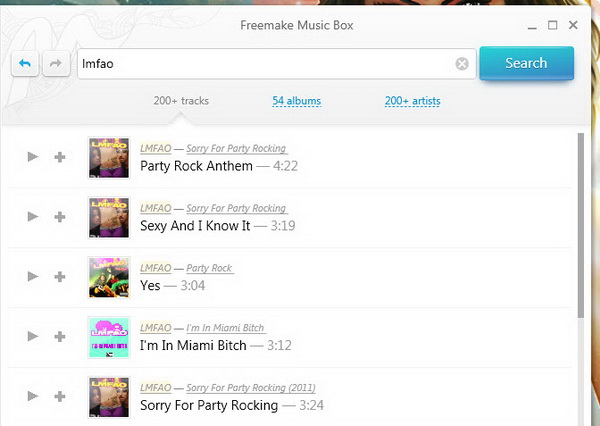
When you found the song that you are looking for, mouse over the song to reveal the play and add to playlist buttons. You can choose to play the song right away or click on the plus button to add the song to your playlist, for later playing.
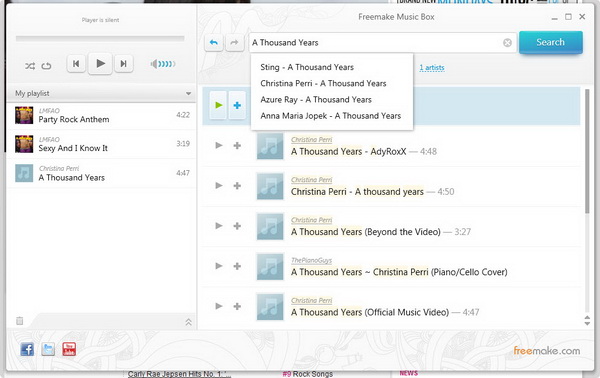
After adding a few songs to your playlist, you can now begin to stream them from the web to your computer. What I mean is you can now start playing the songs. In the music player, you can find functions like repeat, pause, stop, fastforward and shuffle the songs. We are satisfied with the quality of the audio stream playback.
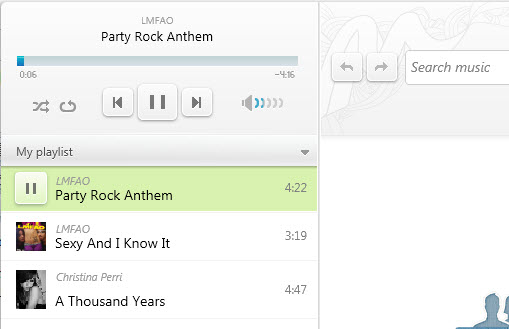
The newest feature of Music Box is the ability to import playlists from Winamp, Windows Media Player, VLC Media Player, AIMP, Zoom, Zune, KMPlayer, Foobar2000, etc. If the playlist contains songs that are no longer existed on your computer, Freemake Music Box will find and stream them from the web. So don’t worry about that.
Freemake Music Box is free for download and is compatible with Windows 7, Vista and XP.
Related