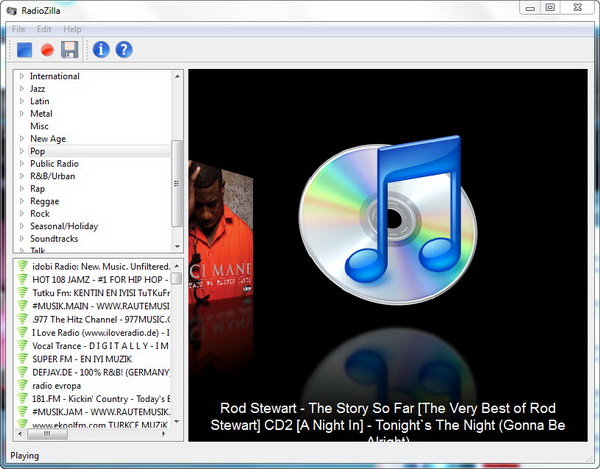There are thousands of internet radio stations that you can listen to from your web browser or you can choose to listen to online music directly from your desktop using freeware RadioZilla.
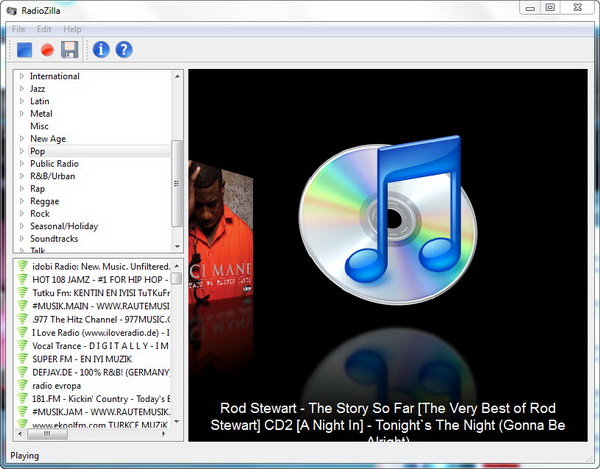
RadioZilla is an easy-to-use application for Windows that enables you to listen to thousands of internet radio stations featuring online music of various genres including Pop, Rock, Jazz, Rap, Hip Hop, New Age, Classical and more. In the app, you can find a total of 25 genres to choose from. Moreover, you can download and save the online songs to your desktop with just a click.
First, choose the genre that you want to listen to. Then, RadioZilla will list all the internet radio stations that match to the genre you chose. Click on one of the stations to listen to the currently playing track. RadioZilla will load the album art (if they find one) and display the song title and name of the singer.
Note that there are however a number of stations that we can’t get connected to. Such stations might not existed anymore or they are offline at that particular time.
Now, if you find a song that you like, would you want to save a copy of the song to your desktop? In RadioZilla, there is a Save button that enables you to save the particular song to your desktop. While listening to your favourite song, simply click on the button with Diskette icon to save the song. The full song will be recorded regardless of when you click the save button, as long as the song is still playing while recording.
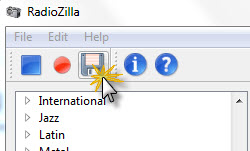
There is a red circle button on the left of the save button. When clicked, it will automatically record the online songs for you.
A copy of the song will be stored in Music > RadioZilla. Every new song is stored in a separate file with the corresponding file name.
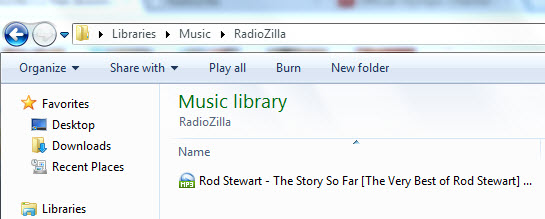
In the Options window, you define different folder to store the saved songs. Also, there is options to enable/disable album art and the ability to disable recording of songs below minimum duration. By default, songs with less than 30 seconds long will not be recorded.
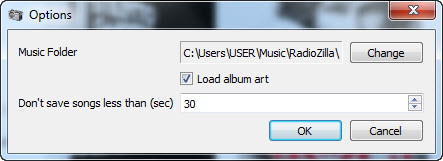
RadioZilla is free for download and is compatible with Windows 7, Vista and XP.
Related