Keyboard Leds is a lightweight and freeware Windows application designed to display the current state of the “Caps Lock”, “Num Lock” and “Scroll Lock” status in the system tray and also as on-screen notification. This keyboard status indicator is useful, particularly for notebooks, netbooks and wireless keyboards that don’t come with keyboard status indicators.
After install, this application will add indicator lights in the system tray to alert you about the current status of the Caps Lock, Scroll Lock and Num Lock buttons, whether they are ON or OFF. If the keyboard indicator shows transparent for all the three individual lights. That’s mean all the three key status are in OFF mode.

The color of the indicator lights and the order of the key status can be customized from the options window. To help you read the indicator lights better, pick different colors for each indicator light.
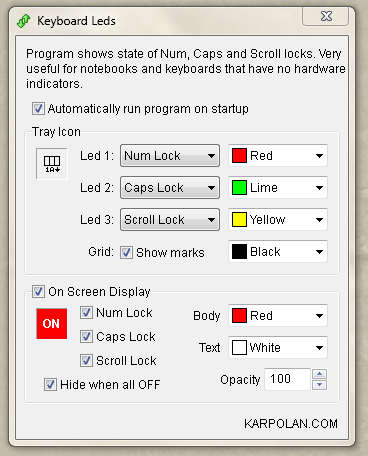
Besides that, you can enable the on-screen notification to alert you when you press the Caps Lock, Scroll Lock and Num Lock buttons.
Download Keyboard Leds to add Caps, Num and Scroll lock indicator in the system tray and on the screen.
Related




























