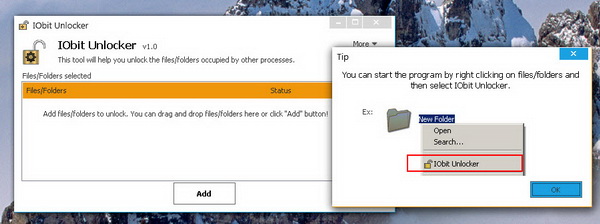IObit has just released a new application to its line up of freeware programs – called the IObit Unlocker. As the name suggests, the freeware enables you to unlock file or folder that is in use by other programs for further actions such as deletion or modification to the file or folder.
Sometime you might encounter problems to delete a particular file or folder. Windows should return one of such error messages. Reason? Because the file or folder is in use by another program or user.
- Cannot delete file: Access is denied;
- Cannot delete folder: It is being used by another person or program;
- There has been a sharing violation;
- The source or destination file may be in use;
- The file is in use by another program or user;
- Make sure the disk is not full or write-protected and that the file is not currently in use;
- Cannot read from the source file or disk.
Fret not. IObit Unlocker is ready to unlock any stubborn file or folder.
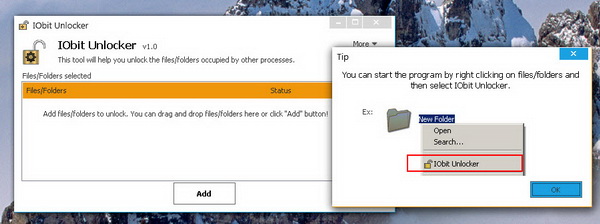
There are three ways to add files/folders to unlock. First, you can right clicking on files/folders and then selecting IObit Unlocker. Second, you can drag and drop files/folders to Unlocker. Third, click on the Add button from main window to add files/folders.
Okay, we have one locked file over here. FYI, IObit Unlocker supports unlocking multiple files or folders.
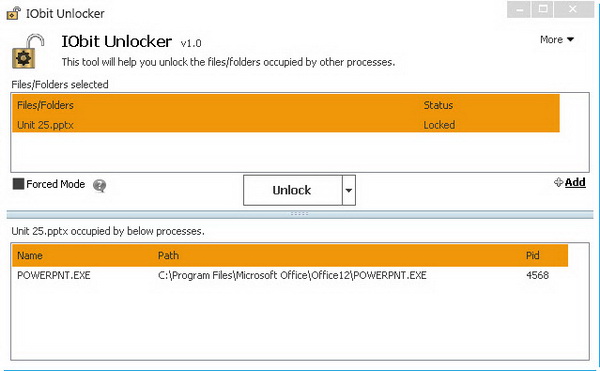
To unlock the file, simply click on the Unlock button. Or even better, you can click on the arrow beside the Unlock button to display the post-unlock options. Choose from “Unlock & Delete”, “Unlock & Rename”, “Unlock & Move”, or “Unlock & Copy” to easily carry out your requirements.
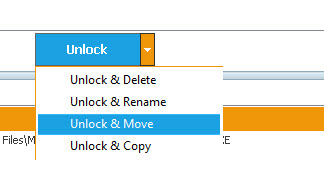
Now, the file has been unlocked. Done!
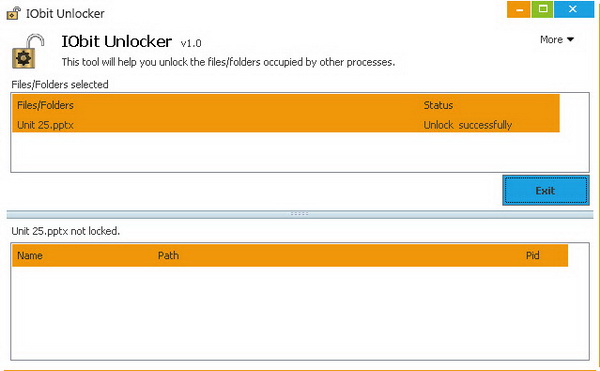
If you failed to unlock file/folder in normal mode, please check the Forced Mode option. Forced Mode will terminate all related processes.
IObit Unlocker is free for download and works on Windows 7, Vista and Windows XP operating systems.
Related