Software vendor IObit has released Driver Booster 5 in September this year. And just last week, the free driver update tool has received yet another update, which lifts the version to 5.1. So in this post, I am going to talk about version 5.0 as well as version 5.1.
Apart from the new interface, Driver Booster 5 brings in a few new features and improvements which makes the already-good software even better. Let’s check out what the popular driver update tool has in store this time.

First and foremost, Driver Booster 5 now supports more than 1 million drivers, plus its game components now includes Visual C++ 2017 Redistributable, Silverlight 6, Microsoft XML, and Microsoft Games for Windows Marketplace.
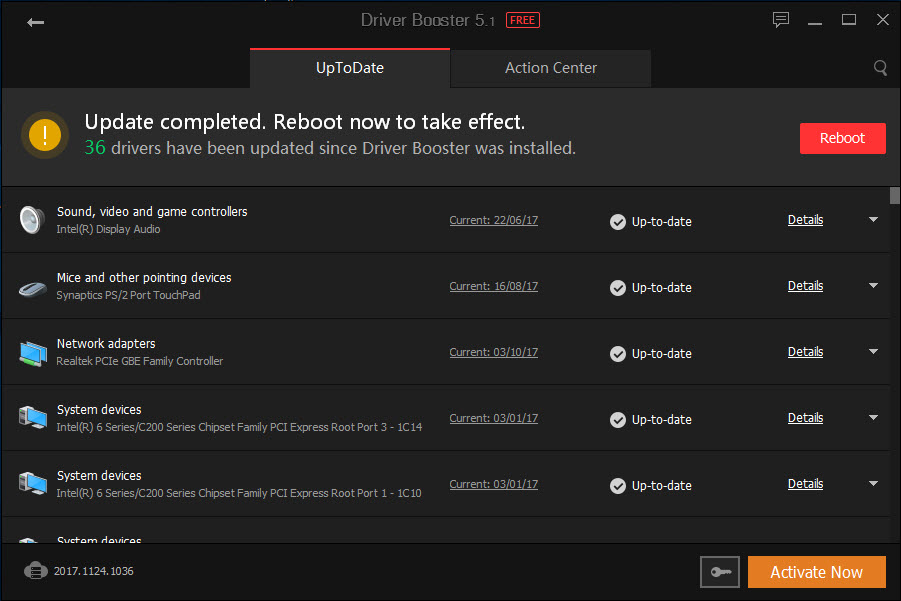
In addition to that, it is faster and safer to scan and download drivers. HTTPS connection is used to encrypt the connection with server while scanning and downloading drivers. Moreover, Driver Booster 5 only supports drivers that have passed WHQL test. So everything is safe.
As for the interface, you shall find three buttons (Scan, Rescue and Tools) at the left panel of the main window. Settings is accessible from the three horizontal lines icon at the top of the left panel. There, you shall find Driver update history too.
The Rescue button takes you to the Rescue Center, at which you back up and restore Windows drivers. However, this is Pro-only features. However, system restore is free to use though. 🙂
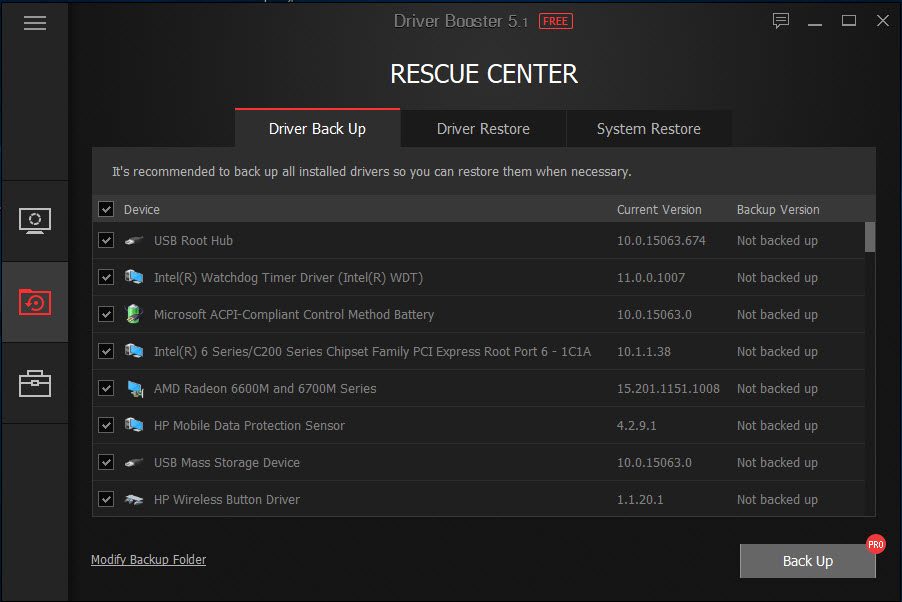
In the Tools Section, you shall find solution to problems like fixing the sound problem of your audio device, fixing network connectivity of your network device, fix incorrect resolution problem of your display device and fixing device error (Pro-only). Besides that, you can clean unplugged devices’ data from your computer and view system information.
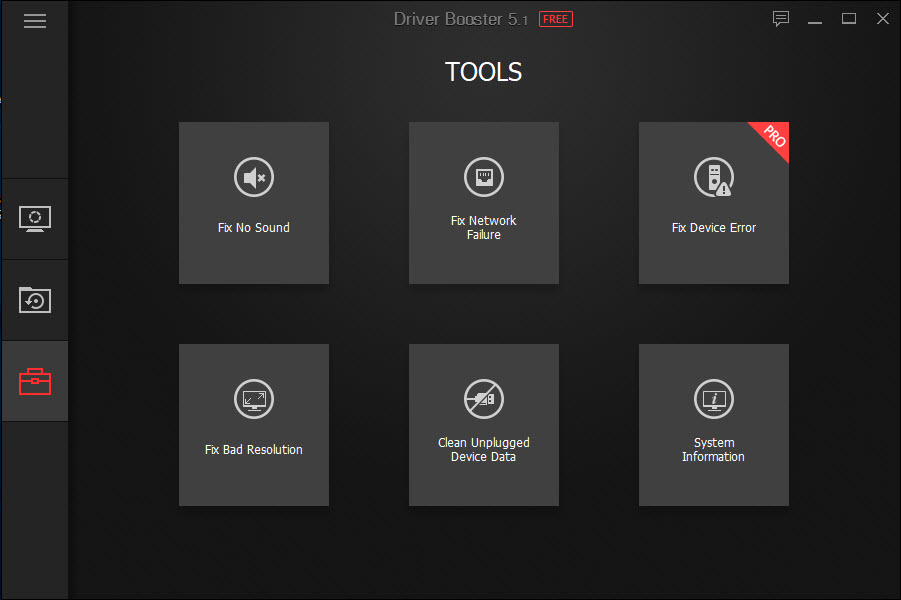
What’s New in Driver Booster 5.1?
- Supported updating more drivers, including more Microsoft driver updates.
- Newly supported custom skin color.
- Improved ‘Fix Network Failure’ tool to fix ‘Scan failed!’ error caused by incorrect system time/date.
- Optimized activation process to fix the occasional ‘Invalid code’ error.
- Fixed all known bugs.
What’s New in Driver Booster 5.0?
- Supported more than 1,000,000 official drivers.
- New database architecture for more accurate and faster driver matching.
- New scan engine connects to server via HTTPS for safer and faster scan.
- New download engine for faster downloading speed.
- New Auto Driver Update to automatically download and install drivers & game components when PC is idle. (Pro-only)
- New timeline design for Driver Update History.
- Supported the latest driver installation rules of Windows 10 Build 14310 and later, like Anniversary Update and Creators Update.
- Supported more game components including Visual C++ 2017 Redistributable, Silverlight 6, Microsoft XML, and Microsoft Games for Windows Marketplace.
- Optimized Driver Backups & Restore for more convenient operation. (Pro-only)
- Enhanced Fix No Sound tool.
- Brand-new intuitive UI.
- Supported 48 languages.
IObit Driver Booster 5 is free for download and is compatible with Windows 10, Windows 8, Windows 7, Vista and XP. To enjoy full features, you can purchase Driver Booster 5 Pro for $22.95 with 1 year license subscription for 3 PCs.
Related





























