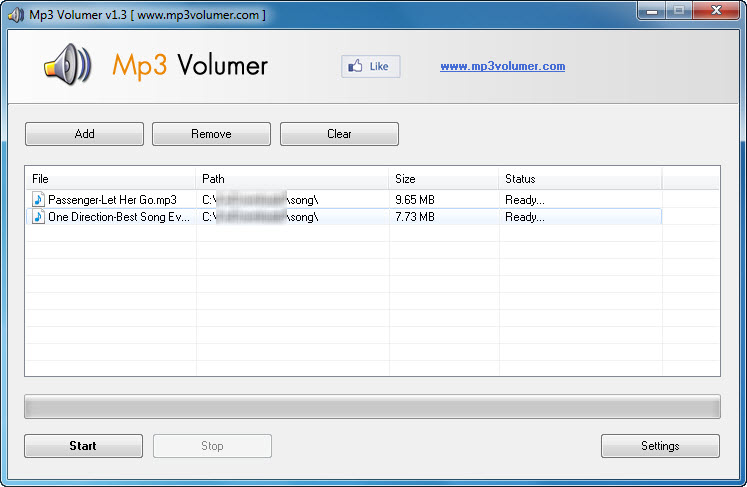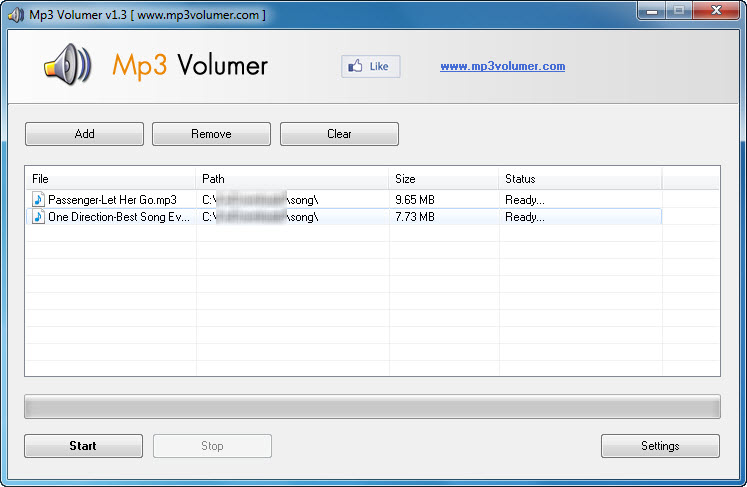Not every song plays at the same volume. At a fixed volume level (without adjusting the volume knob), you may encounter some songs that you can barely listen to while others are just nice. What to do with those “quiet” songs, you may ask?
Introducing Mp3 Volumer, a free program for Windows that allows you to increase the sound volume of audio files with a single click. The supported audio file formats are mp3, wav, ac3, ogg and wma.
The program is easy to use. In the main window, select the audio file (or files) that you would like to increase the volume. Mp3 Volumer allows you to process multiple audio files in one go.
By default, the volume of audio file is set at 250% increment. You can change it in the Settings if you want to. Other than increasing the volume, the program also allows you to do format conversion (wma to mp3, mp3 to wav, etc), change audio bitrate and sampling frequency. The changes will affect the audio quality and file size.
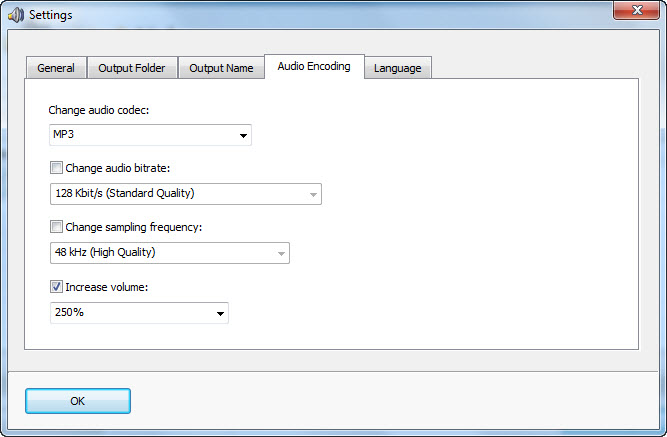
When you’re done with the configuration, click on the Start button from the main window to begin processing the selected audio files. You can hardly experience slowdown during the conversion, thanks to FFmpeg library and multi-threading.
Mp3 Volumer is free for download and is compatible with all 32-bit and 64-bit versions of Windows 8.1, Windows 8, Windows 7, Vista and XP.
Related