Everyone hates slow Windows startup. If your Windows takes up to five minutes to completely loaded, it’s time for you to look for solution. One of the common factors why you have a slow Windows startup process is because you have tons of programs that run automatically during the Windows startup. Some of these startup programs are completely unnecessary that you can disable or remove them in order to speed up your Windows startup process.
To disable any startup items from running, you go to Start > Run and type msconfig to run the startup manager. But, the problem is, some of you may find it difficult to identify unnecessary startup items or programs that you can remove. All the startup entries might seem useful to you.
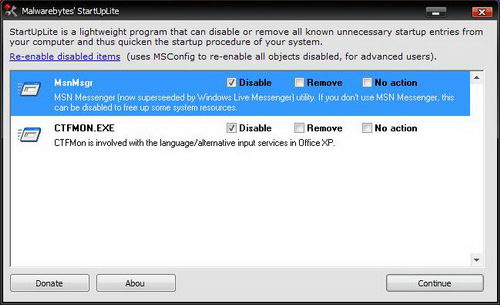
StartUpLite is a lightweight and easy to use Windows application that displays a list of unnecessary startup entries and allows you to easily disable or remove them from your computer with just a few mouse clicks. There is no installation needed to run StartUpLite. Simply double-click the downloaded StartUpLite executable file and a window will appear showing you a list of unnecessary startup items. You are given three options to execute, whether you want disable or remove the startup items or just leave it. Click the “Continue” button to apply the settings.
This freeware is designed to work with Windows 2000, XP and Vista.
Download StartUpLite Now | 199 KB




























