I always try to avoid using my pen drive on the computer in my campus. From my past experience, almost every time after bringing back my pen drive from the computer lab, my anti-virus will detects a virus in my “autorun.inf” file. Some of you might have this kind experience. Once your USB drive is infected by this virus, you can’t open your drive correctly with double-clicks.
Your Anti-virus program will removes the virus but often, the infected “autorun.inf” file remains in your pen drive. So, this leave you with two choices, one is to format it and two is to access your drive with right-click > Open. If you choose not to format it, you will have a hard time accessing your pen drive. It is frustrating because this stubborn autorun.inf file can’t be disinfect by your Anti-virus program. But worry no more because Autorun Eater will make you happier.
Autorun Eater – Scan and Remove Suspicious “autorun.inf” Files Automatically
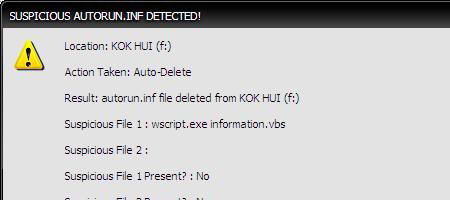
[ad#post2]Autorun Eater is a freeware Windows application that removes any suspicious “autorun.inf” files even before you attempts to access the drive. I have tried Autorun Eater on my infected pen drive and the infected “autorun.inf” file was successfully removed almost instantly after I plugged my pen drive into my laptop.
So if your pen drive having the same problem, you seriously need Autorun Eater. Try it now!
Download Autorun Eater Now | 984KB




























