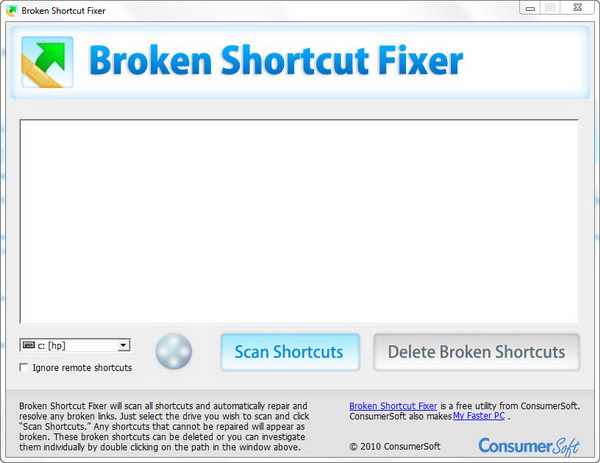Are there broken shortcuts in your Windows? Most probably there are if you ever uninstall application software using the default uninstall tool in Windows. Who doesn’t, by the way?
If you regularly uninstall applications in your Windows, then you must have accumulated considerable amount of broken shortcuts by now. FYI, broken shortcuts refer to shortcuts that point to files that don’t exist in your computer any longer.
Now, how can I find such broken shortcuts and remove them once and for all? If you want to run the task the easy way, try Broken Shortcut Fixer. It enables you to scan all shortcuts in your system and delete all broken shortcuts found with a single click.
In the main window, simply select the drive you wish to scan and click “Scan Shortcuts” to find broken shortcuts.
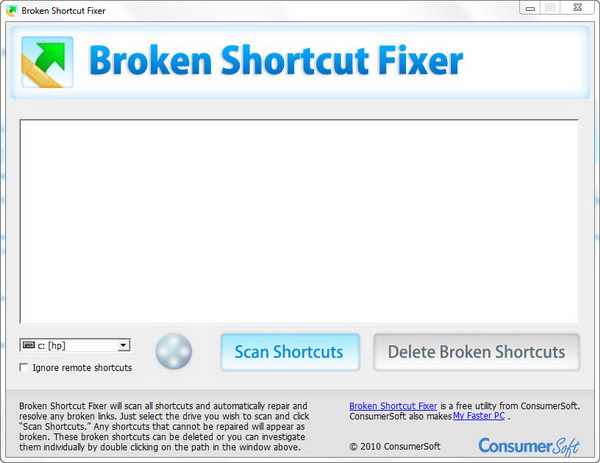
It will take a while for the process to complete. After scanning, all the broken shortcuts (with path) will be displayed.
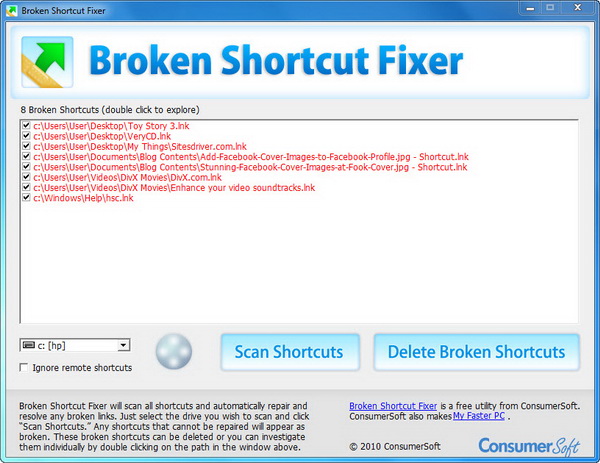
To delete all the broken shortcuts, simply hit on the “Delete Broken Shortcuts” button and click “Yes”. Or you can first check on the shortcuts individually by double-click on the path.
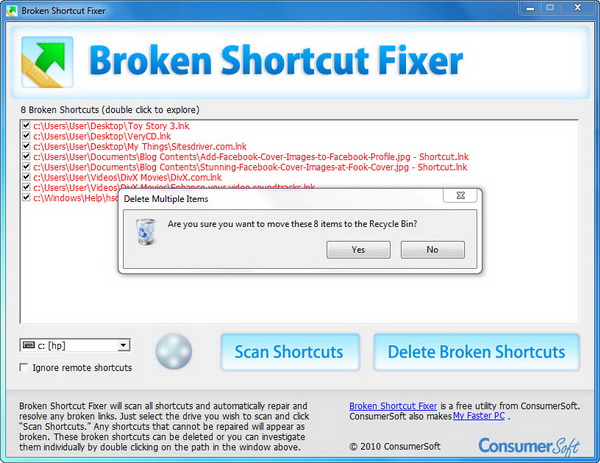
Broken Shortcut Fixer is free for download and works fine with Windows XP, Vista and 7.
Related