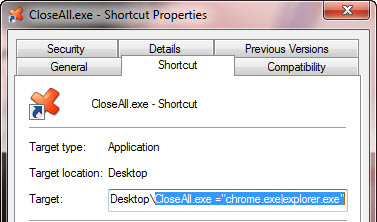Close All Windows, as the name implies, is a lightweight freeware application that helps you to close all running applications (or open windows) with just a single click. This application is particularly useful if your windows is cluttered with too many running applications, at which you want them to disappear at once. With just a single click, all running applications are gone for good.
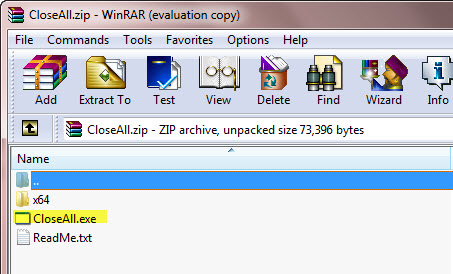
To use Close All Windows, after you’ve downloaded the zip file, extract the “Close All” executable file to any suitable directory, then you can either create a shortcut at the desktop, place it at the quick launch (Windows XP) or pin it to the taskbar (Windows 7).

And if you want to exclude certain applications from being closed by Close All Windows, you can add a simple exclusion list to the CloseAll.exe command line. Simply modify the shortcut’s properties > Shortcut > Target. Add -x=”app-to-exclude.exe”.
So if I want to keep Google Chrome and the System Explorer running, the command line should look something like this.
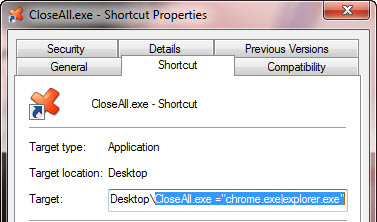
For more information, read the ReadMe.txt file.
Close All Windows requires no installation and is compatible with Windows 7, Vista and XP.