How would you like to be “greeted” by all-new image from Bing.com when you log into your computer every day? In this article, we will teach you on how to automatically set Bing’s daily background image as your Windows 7 or Windows 8/8.1 logon screen.
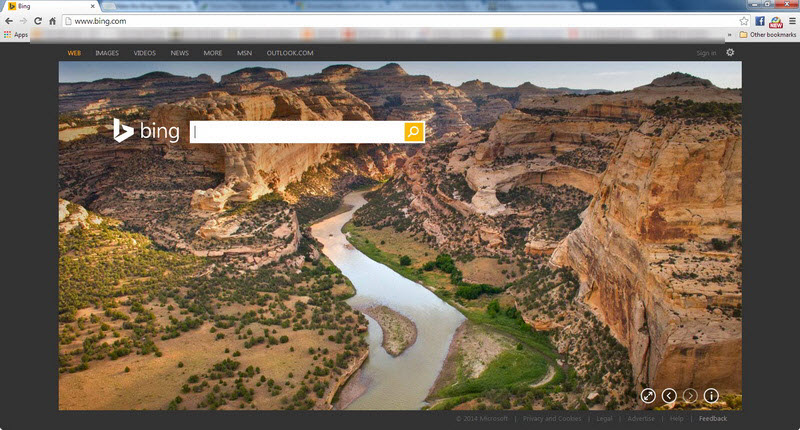
All you need to do is to download a tiny application called Mouse without Borders from Microsoft official site. Actually the software isn’t just about replacing your Windows logon screen with Bing image on daily basis. It’s more than just that. Mouse w/o Borders is useful to users who often work with multiple computers on the same desk or room. The software allow you to use just a single mouse and keyboard to control up to four computers. You can share files easily across computers. We will talk more about this interesting software in other post.
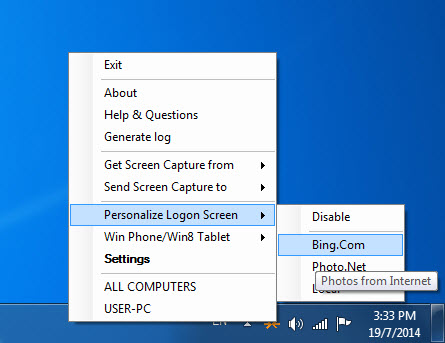
Right now, let’s focus on how to replace your Windows logon screen with Bing image. After successful installation, simply run the application. Look for the application icon at the system tray. Right-click on the icon, then select Personalize Logon Screen > Bing.Com. That’s all.
Now, try to restart your computer. The Windows logon screen (as well as lock screen) will feature the Bing image of the day, which is the same image that appears on Bing.com for that particular day. The logon screen will be updated every day automatically with new Bing image.

Mouse without Borders is free for download and works with Windows 8, Windows 7, Vista and XP.
Related





























