Google Reader Notifier for Windows is a free and open source application that keep track on your Google Reader feeds and notifies you when there are new unread items in your Google Reader account.
Google Reader Notifier is easy to use. After installation, just run this application. This tiny application sits at the system tray. Right-click the application icon from the system tray, choose preferences.

In the preferences window, simply enter your Google account information (username and password), then click OK. Google Reader Notifies will now keep you updated with the latest unread items. Also in the preferences window, you can choose how often you want Google Reader Notifier to check for new items, browser to use to open Google Reader and the audio file to use for notification.
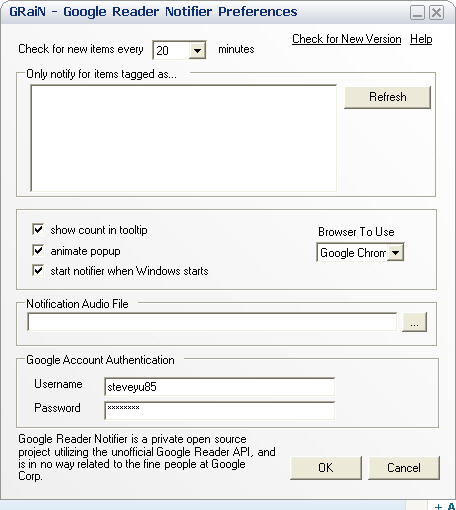
Whenever there are new unread items in your Google Reader, Google Reader Notifier will display a small pop-up dialog at the system tray to inform you about it.

The app requires .NET Framework 3.5 to work.




























