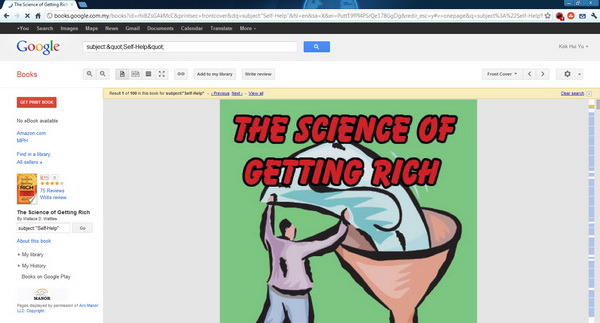Google Books (previously known as Google Book Search) houses millions of books (and magazines) from libraries and publishers worldwide. You can search, preview or even purchase the books (for U.S. only, via Google Play Books). And there are more than 3 million free books reside in Google Books that you can read directly from the service or you can download the free books to your desktop with the help of third-party application like Google Books Downloader.
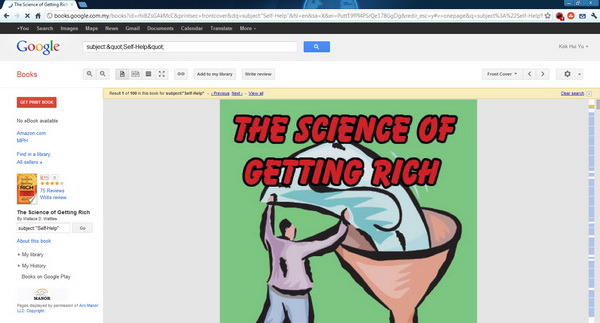
Google Books Downloader is a freeware application that enables you to download the full text of free books and magazines from Google Books and save them as PDF, JPEG or PNG file format to your computer. This is particular useful when you want to enjoy reading the books while working offline. However, there is no way to download only the selected pages of the books/magazines.
This freeware is easy to use and has a straightforward interface. Simply copy the full URL of the book or magazine from the address bar into the provided box in the main window of the application. Choose your output format (PDF, JPEG or PNG), the resolution of the downloaded book or magazine, and the destination folder to save the book/magazine.
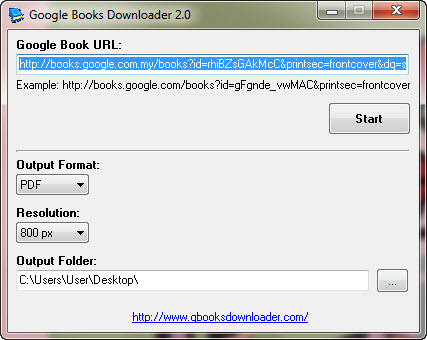
Click Start when you’re ready. It will take a moment (Don’t worry, it’s quite fast) for the download process to complete.

Now, you are ready to read the book/magazine offline.
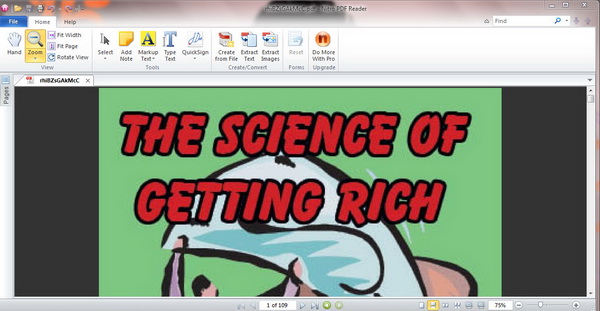
Google Books Downloader is compatible with Windows 7, Vista, XP as well as Mac OS X.
Related