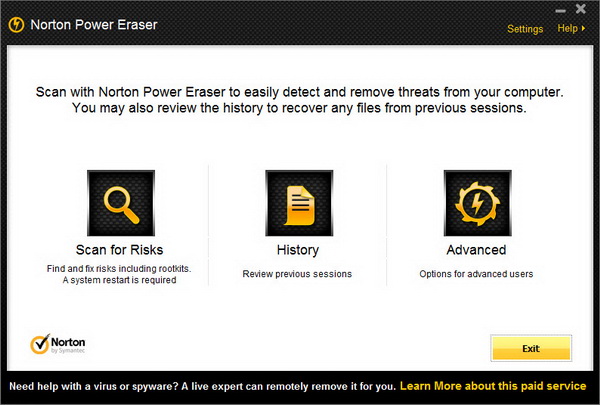We first reviewed Norton Power Eraser back in 2010. At that time of writing, the free portable application has yet came out of beta. Today, we are going to take a look again at Norton Power Eraser, now carries version 3.1.
To recap, Norton Power Eraser is a freeware for Windows that enables you to scan and clean up difficult-to-remove threats, rootkits and crimeware (also known as screware or rogueware), from your system. However, this tool is no mean to replace your antivirus program because it lacks real-time protection.
This is how Norton Power Eraser looked two years back. It didn’t look so visually appealing right?
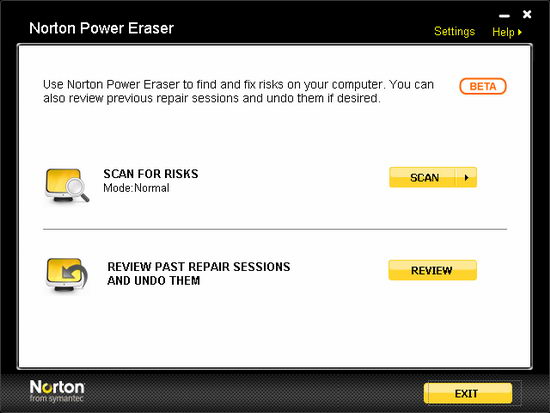
Now, this is the main interface of the latest version. Interface redesigned is a sure thing after such long period of time. Notice that there is a new Advanced option in the main interface. We will find out what’s inside later.
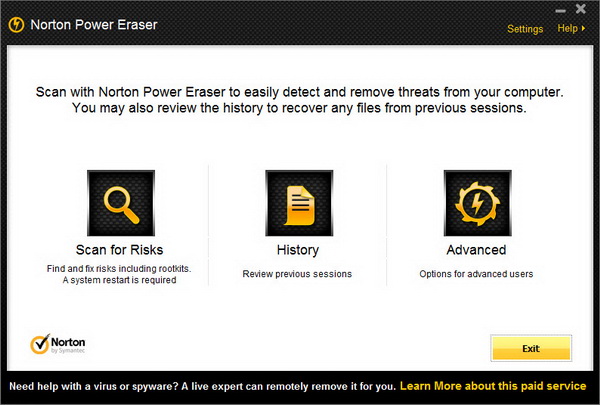
Norton Power Eraser provides on-demand scanning to detect risks or threats on your system. Simply click on the first option to run the scan. A system restarted is required to perform a rootkit scan.
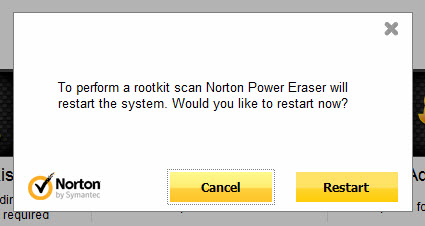
After restart, the scanning will start automatically.
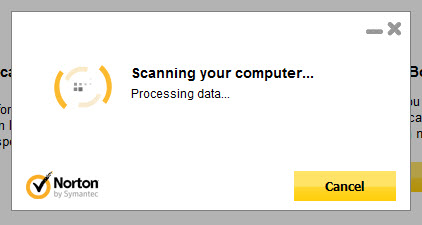
After completed scan, you will be presented with the scan result. Because Norton Power Eraser uses aggressive methods to detect threats, there is a possibility that a legitimate program may appear as a threat. In our case, Norton Power Eraser found one risk on our system. There is a cloud scan button available to double-confirm that the threat is really a threat and not a false-positive.
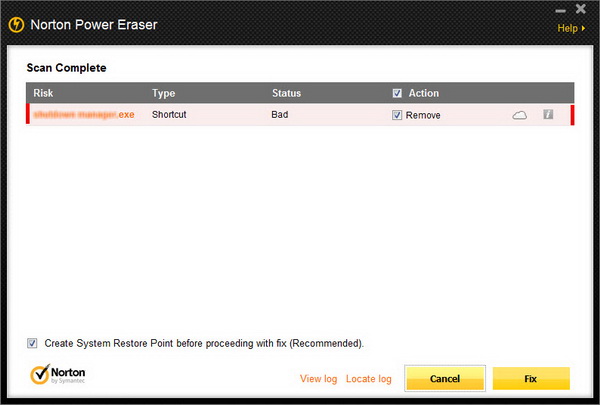
Now, you are ready to remove the threats from your system. Click on the Fix button. For safety purpose, system restore point is automatically created.
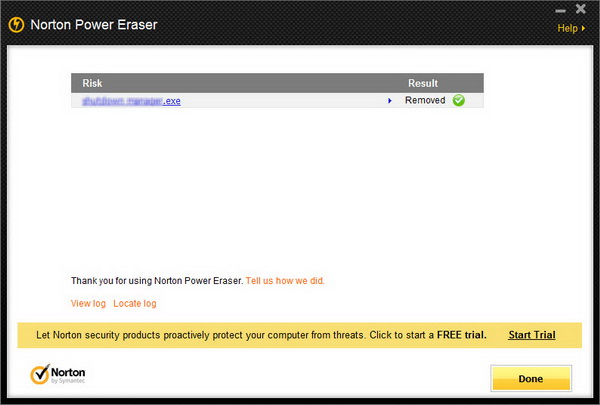
If you accidently remove a legitimate program, you can always review and undo the changes from your previous repair sessions. Simply click on the History button from the main interface to do so.
As for advanced options, you get to perform a Norton cloud reputation scan on a file or folder, perform a standard Norton Power Eraser scan on current Windows (with no system restart) as well as run a multi-boot scan on computer with multiple Windows operating systems.
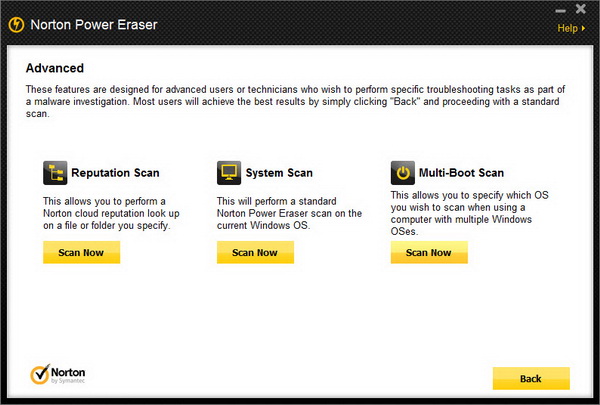
Norton Power Eraser is portable and free for download. It is compatible with Windows 7, Vista and XP.
Related