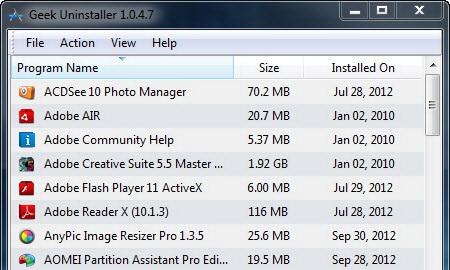Looking a replacement to the built-in uninstaller in Windows? Try GeekUninstaller.
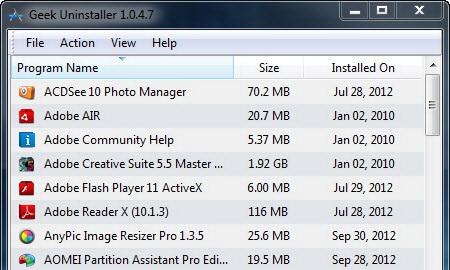
GeekUninstaller is a free and portable uninstaller tool for Windows that enables you to uninstall any programs from your computer and ensure that all the leftover files are removed as well. In addition, this freeware has the ability to force uninstall to remove stubborn and broken programs.
GeekUninstaller has a clean, simple and minimalistic interface. Moreover, this tool is ultrafast. All the installed programs load almost instantly after launch. Yes, we are impressed with its speed. 🙂
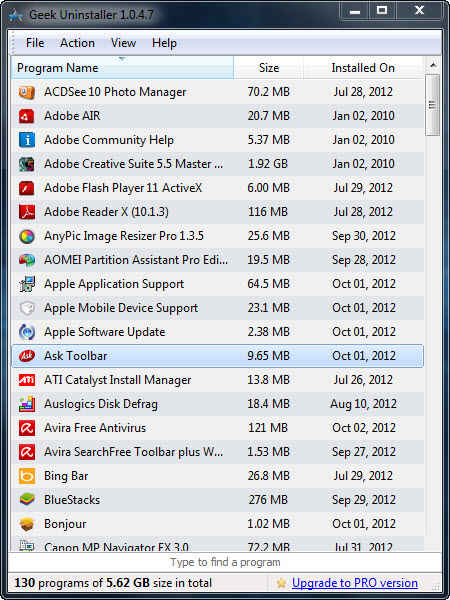
Users shouldn’t find the tool difficult to use. To us, GeekUninstaller is probably one of the easiest-to-use uninstaller tool and you should agree with us too, right?
The main interface shows the name of the programs, the size of the programs as well as the date of installation.
A right click on each of the programs should reveal a list of options like uninstall the program, force removal and one click to google for information on the program or software company, among others.
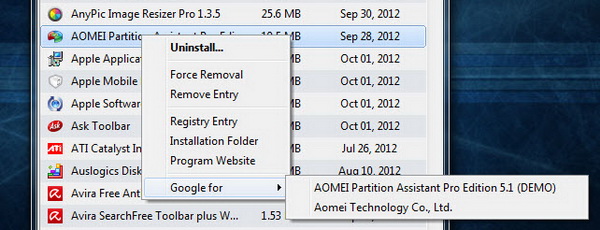
To remove a program, click the Uninstall option from the right-click menu or simply double-click on the program. Standard uninstallation process will perform.
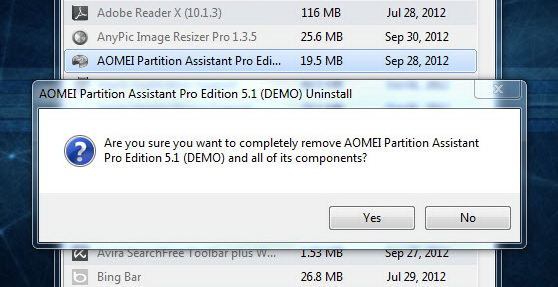
After standard uninstall, GeekUninstall will automatically perform deep and fast scanning to locate all the possible leftover files, folders and registry items.
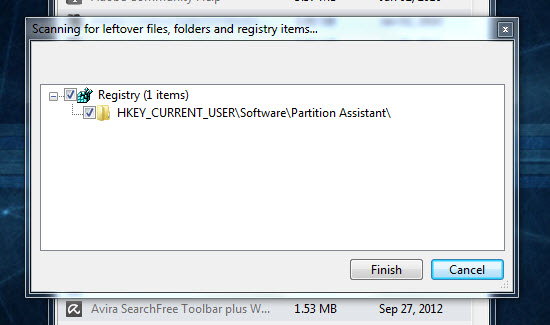
We love this tool for its simplicity and ultrafast speed. But it should include features such as batch uninstall and the ability to create system restore point before carry out any removal. Overall, it’s still a good replacement to Windows’s built-in uninstaller. Better still, you can bring this tool on the go. 🙂
GeekUninstall is free for download and is compatible with Windows 8, Windows 7, Vista and XP.