Memory Improve Ultimate Free Version is a free memory optimizer software designed to improve or boost up the performance of your computer system memory, by freeing up and compressing the system memory.
This application silently sits and monitors your system RAM memory from the system tray. On the main window, the Memory State box will monitor and detect the system memory usage in the background, and display your current state in real time, such as great, good, medium and bad. You will know when to free up your memory by referring to the memory state.
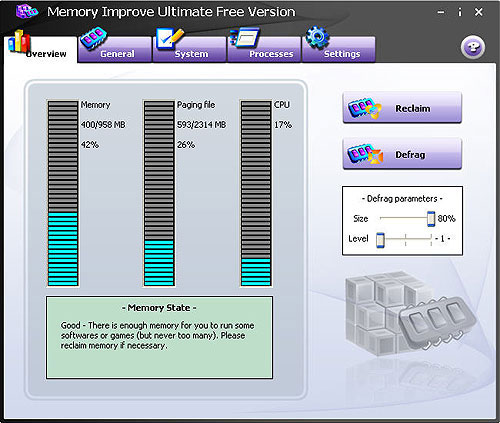
To free up memory, click the “Re-claim” button on the main window of Memory Improve Ultimate or right click the Memory Improve Ultimate icon at the system tray and select Reclaim memory.
When you need to free up more memory space, you can use the “Defrag” button to compress the memory. However, do not use the defrag feature frequently. Use it only when you really need a lot of free memory space. Below the Defrag button are the defrag parameters that enable you to set desired parameters for compressing memory task.
Related




























