TinySpell is a lightweight spell check application that allows you to easily and quickly check the words spelling in any Windows application including Microsoft Word! It comes with an American-English dictionary containing more than 110,000 words.
TinySpell sit under the system tray and run at the background. It monitors your typing on the fly and alerts you whenever it detects a spelling error. TinySpell will alert you by giving you a beep sound and show you a spelling tip (next to the misspelled word), plus the TinySpell icon (in the system tray) will turn from white to yellow.
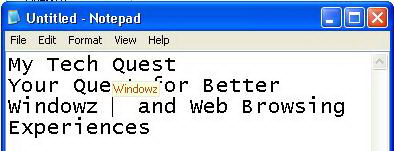
To correct the misspelled word, click on the tinySpell icon or press the hot-key to pop up a list of suggested replacement words. This freeware also checks the spelling of every word you copy to the clipboard.
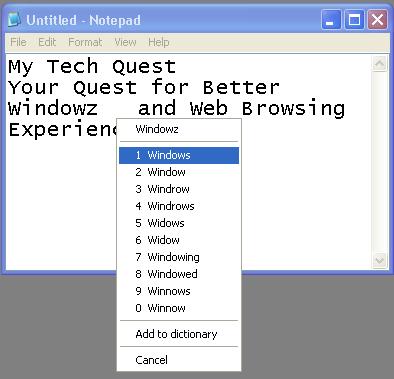
Here are other key features of TinySpell :
- Allows you to specify applications for which tinySpell is disabled or enabled
- Optionally beeps on error (beep sound can be easily set to any wav file)
- Optionally displays a spelling tip
- Opens replacements list with a simple mouse click or a hot-key
- Optionally copies the selected replacement word to the clipboard
- Optionally inserts the selected replacement word into the document
- Allows you to add words to the dictionary
- Easy Enable/Disable
- Uses little system resources
TinySpell works perfectly under Windows 2000, XP and Vista.




























