If you thought that by locking your private files and folders with folder protection tools and disabling your USB ports to prevent people from copying your files into their USB drives are enough to protect yourselves from data theft, then I can tell you that what you’ve done were far from enough. So what else can you do to give more protection to your sensitive data? Read on to learn.
Most people thought that once you empty your files in your recycle bin, the data are gone forever. Actually, this is not true. Your file will remain on the hard drive until another file is created and overwritten the old file. So before the file is overwritten, anyone can easily retrieve it with an undelete or data recovery utility. This is can be very dangerous if the deleted file contains your sensitive data such as your personal details or passwords.
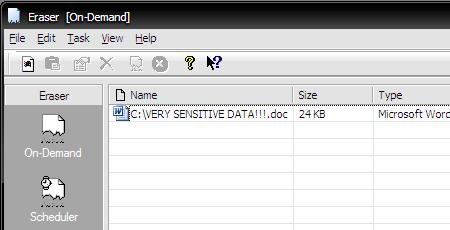
Eraser is a freeware secure file-deletion tool and data wiping utility for Windows that helps you completely remove sensitive data from your hard drive by overwriting it several times with carefully selected patterns. This tool is extremely useful for you to ensure that the sensitive data you deleted doesn’t leave traces behind on your hard drive. So that the file can never be retrieved by other people.
To delete file, you can drag and drop files or folders to the Eraser Window or use the right-click context menu. Right clicking the file or folder that you wish to delete and click “Erase”. You can also schedule a routine to selected folder, for example, the cache of your browser.
If you want to take your data protection to the next level, you should give Eraser a try.
Download Eraser Now | 894 KB




























