Safe Calculator is a lightweight program that look similar and has full functionality of a Windows calculator, but it is more than just a normal calculator, in fact Safe Calculator is a discreet safe that allows you to encrypt a single file with confidential information like your usernames and passwords, and make the file disappear into the application itself.
This freeware is portable, therefore no installation is required. To use Safe Calculator, first run the calc.exe file. The main window is just look like the Windows calculator. You can even perform calculation using it.
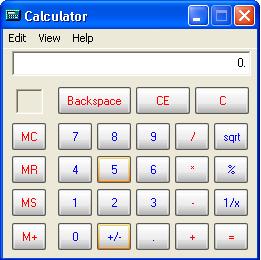
To enter the safe mode, you need to enter the PIN (default PIN is 123) and click MS. Your calculator buttons will change similar to the screenshot below.
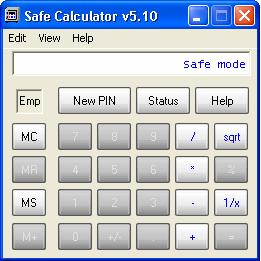
To store the file in the safe, click on the “+” button and then hit the “=” button. Browse the directory and select a file that you want encrypt and hide.
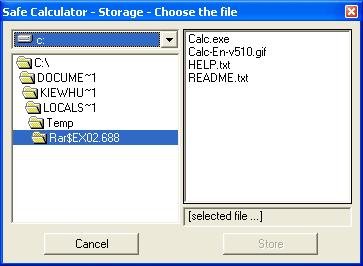
The file is stored and encrypted directly within the calculator executable and can only be viewed after a PIN is entered. For the description of controls or available commands, press the F1 key on your keyboard or hit the Help button.
You can change a new PIN by clicking on the New PIN button. To return to standard calculator mode, click on the MC button.
Safe Calculator works perfectly on all version of Windows. I’m not sure whether it works on Windows 7. Maybe you can try it and let me know. 🙂




























