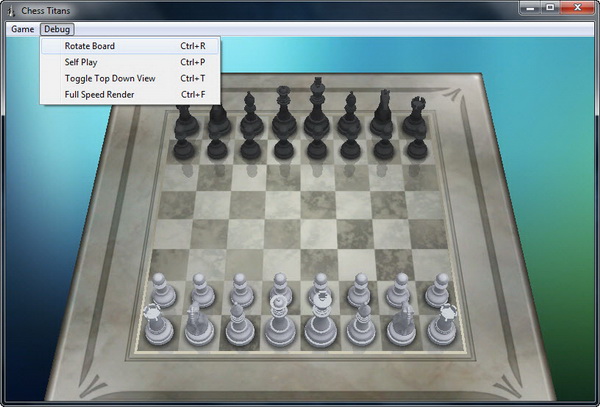Not many users play the default (and classic) games in Windows 7 like Chess, FreeCell, Hearts, Mahjong, Minesweeper, Purble Place, Solitaire and Spider Solitaire. But if you are one of the not-many users, here’s a cool tweak that you would love.
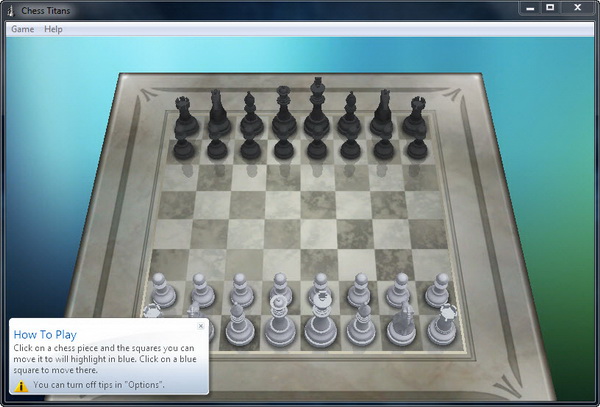
Guess what, you can actually enable the debug menu in each of the games, with the help of a useful application. And by enabling debug menu, you can get access to cool and hidden features of the games. Take a look at the debug menu in Chess Titans. The newly available features include the ability to rotate board, self play (computers as both black and white), toggle top down view and full speed rendering.
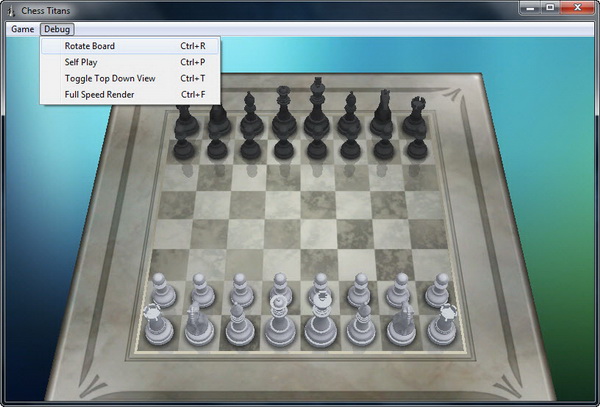
Here’s the top down view in Chess Titans.
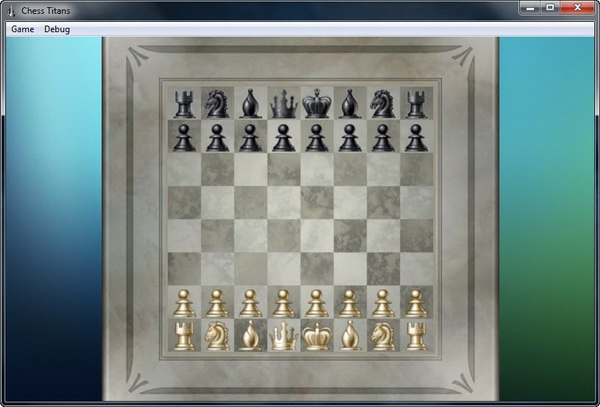
This is just the features in Chess Titans. Interested to get access to hidden debug menu in other Windows games? It’s easy, all you need to do is download and run the freeware and portable Windows Games Tweaker.
In the main window, simply select the games (or all of them) that you want to enable the debug menu and hit the Enable button to apply the changes.
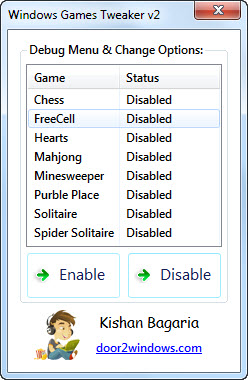
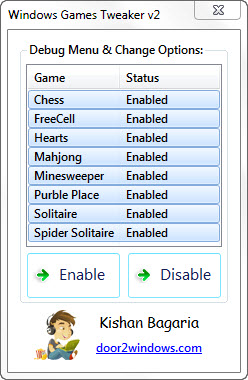
For the changes to take effect, you need to restart your computer.
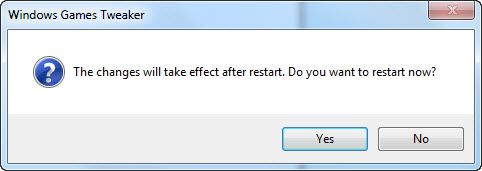
Now, you should see the debug menu appear in each of the games that you’ve enabled.
Windows Games Tweaker is compatible with Windows 7 and Vista.
Related