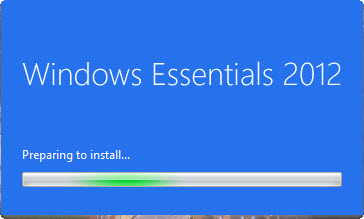The newer version of the Windows Live Essentials software suite is now available for download in all 48 languages. The software suite get a new name too. It is now known as Windows Essentials 2012 and is compatible with Windows 8 and Windows 7.
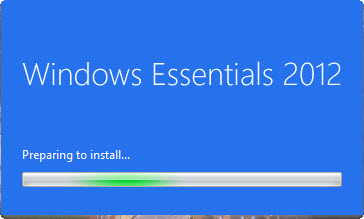
Besides getting a new name, Windows Essentials 2012 features new versions of Photo Gallery and Movie Maker.
In Photo Gallery, the new Auto Collage feature will automatically create a collage of photos for you. You simply select seven or more photos, and Photo Gallery will take care of the rest.
Meanwhile for Movie Maker, you will notice new features including video stabilization (to fix shaky videos), integration of AudioMicro, Free Music Archive and Vimeo Music into Movie Maker (to find music with proper rights), text effects and H.264 is now the default format when saving videos.
On top of that, you can now share videos directly to Vimeo video hosting website, from both Photo Gallery and Movie Maker. For more information, read this article at The Windows Blog.
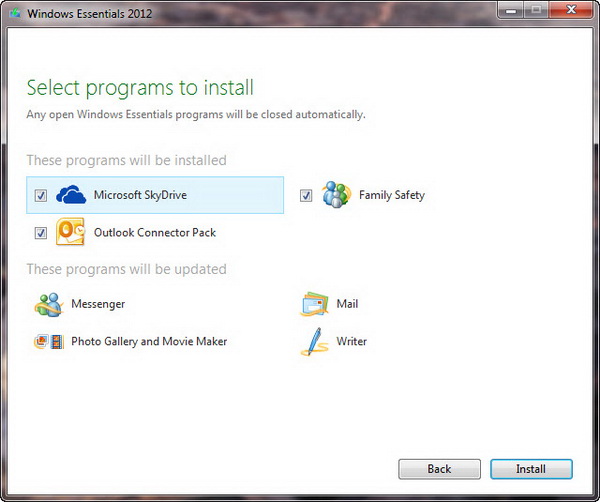
There are lesser programs in Windows Essentials 2012, with 8 programs as compared to Windows Live Essentials 2011 (with 11 programs). Here’s are all the programs in Windows Essentials 2012.
- Messenger
- Photo Gallery
- Movie Maker
- Writer
- Family Safety
- Microsoft SkyDrive
- Outlook Connector Pack
Microsoft SkyDrive made its first appearance in Essentials 2012. Meanwhile the programs left out are Windows Live Mesh, Messenger Companion, Bing Bar and Microsoft Silverlight.
During installation, you can choose to install all the programs or pick only the programs you want to install.
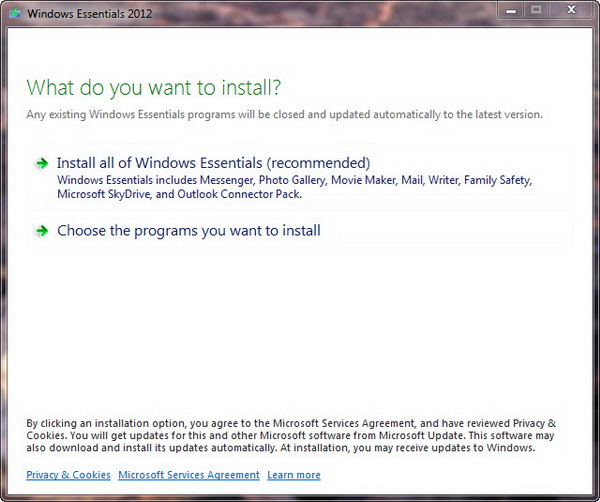
Download Windows Essentials 2012
The software suite is available as web installer and offline setup installer (134 MB in size).
Download Windows Live Essentials 2011 (Web Installer)
Download Windows Live Essentials 2011 (Offline Installer)
The offline setup installer in English. If you want the software suite in other language, you can check out the full list (in 48 languages) of offline installer here (courtesy of Vishal).
[via]
Related