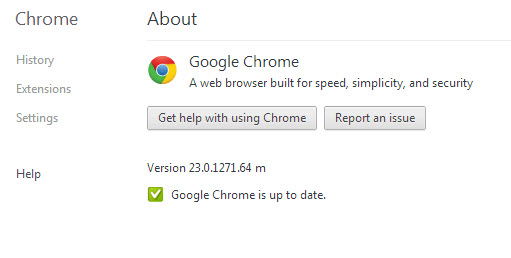The latest stable version of Chrome browser is here! The Chrome team over Google has announced on November 6 the availability of the new Chrome 23 stable (v23.0.1271.64) browser for Windows, Mac, Linux and Chrome Frame.
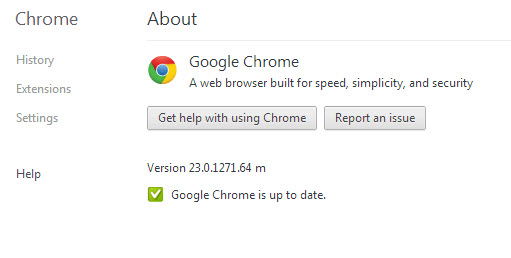
Chrome 23 brings users a number of enhancements and new features including GPU-accelerated video decoding on Windows and easier website permissions.
What’s good about using GPU-accelerated video decoding while watching videos on the web is that it can actually increase the battery life of your computer. According to Google, as dedicated graphics chip uses far less power than a computer’s CPU, it saves you quite an amount of battery when your laptop is not connected to power source. In their tests, the battery lasted 25% longer when GPU-accelerated video decoding was enabled.
In addition to that, Google Chrome 23 allows you to view and handle any website’s permissions with ease. You can control stuffs like javascript, geolocation, pop-ups, and camera/microphone access. Simply click on the icon next to a website’s address in the omnibox to see a list of permissions and tweak them as you wish.
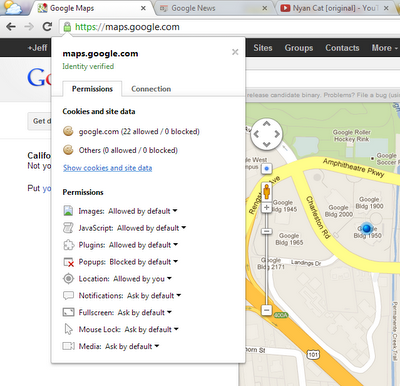
Last but not least, Chrome 23 also includes an option to send a “do not track” (DNT) request to websites and web services to disable tracking. However, the effectiveness of such requests is dependent on how websites and services respond to them. Anyhow, Google is working with others on a common way to respond to these requests in the future.
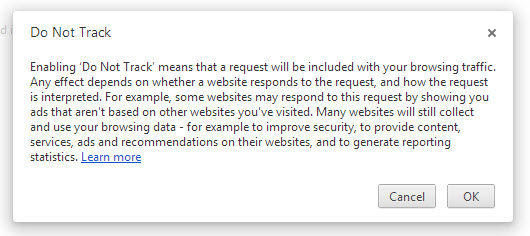
The DNT protocol can be found and enabled under the Privacy heading in the Settings page.
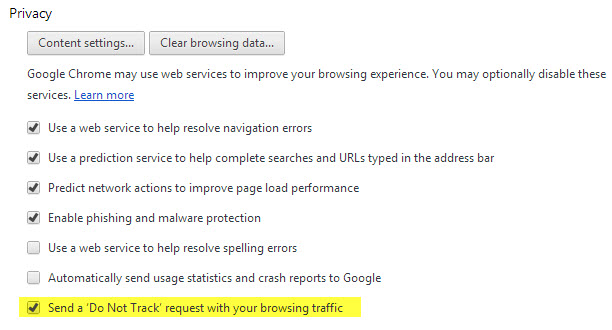
Google Chrome 23 Stable is compatible with Windows 7, Vista and XP, Mac and Linux operating systems.
Download Google Chrome 23 Stable [Standard Installer]
Download Google Chrome 23 Stable [Offline Setup Installer]
For Mac users, you can download the offline setup installer for Google Chrome 23 Stable from this link. Meanwhile, Linux users can get Google Chrome 23 here.
[SOURCE]
Related