The Google Chrome browser version 13 (v13.0.782.107) has arrived to the Stable Channel for Windows, Mac and Linux platforms. This piece of news is worth a mention here although the Chrome 13 Stable is available for download since August 2.
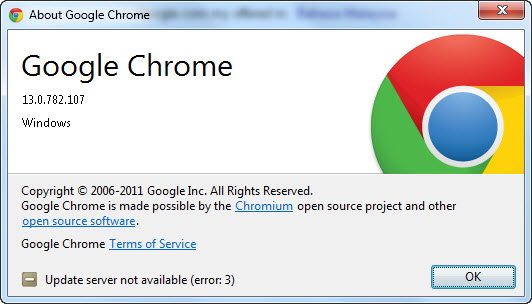
As usual with every new stable release, there are some exciting new features like Instant Pages prerendering technology. With this technology, the Google search result page in Chrome now load much faster than before. Take a look at the video below, whereas you can compare side by side Chrome with and without Instant Pages enabled. The Instant Pages is enabled by default.
Next new feature is the print preview functionality for Chrome. The feature is only available for Windows and Linux users. Don’t worry, Mac users will get the feature soon. =D
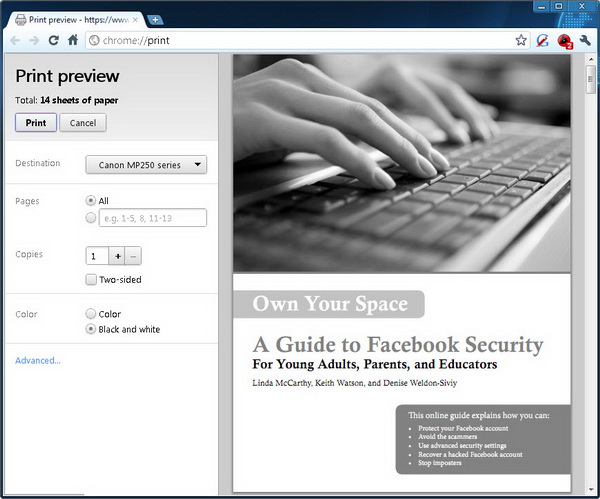
Other than that, there is an improvement to the omnibox. The omnibox is now “smarter”, where you can easily get back to the pages you’ve visited before right from the omnibox. Just type part of the page’s address or title and look in the dropdown for matching pages from your history.
Google Chrome 13 Stable is compatible with Windows 7, Vista and XP, Mac and Linux operating systems.
Download Google Chrome 13 Stable Offline Setup Installer (v13.0.782.107) [Windows]
For Mac users, you can download the offline setup installer for Google Chrome 13 Stable from this link. Meanwhile, Linux users can download Google Chrome 13 from this link.
Related





























