Another new stable release of the Chrome browser! On June 7, Google has released the Google Chrome version 12 (v12.0.742.91) browser for Windows, Mac and Linux platforms.
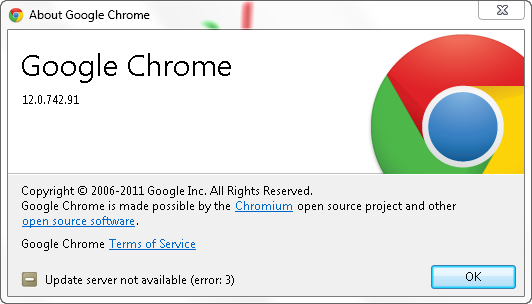
The latest version of the Google Chrome browser brings exciting improvement in security, privacy and graphics. On the security side, Chrome 12 is now more secure, thanks to the new Safe Browsing protection against downloading malicious files. Chrome now scans your downloads and warns you before downloading some types of malicious files.
On the privacy aspect, Chrome 12 gives you the ability to delete Flash cookies a.k.a Adobe Flash Locally Stored Objects (LSOs) from inside Google Chrome.
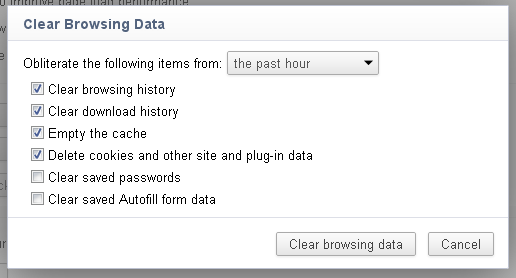
Last but not least, we are continually to see improvement on the graphics capabilities in Chrome. The new version supports hardware-accelerated 3D CSS. Now, you will get a snazzier experience in some web pages and web apps that choose to implement 3D effects.
To experience the hardware-accelerated 3D CSS in action, check out the Aardman Studio’s “Shaun the Sheep” demo. In the demo, you can rotate the video, scale it up and down, toggle the reflection on and off, and activate a rotating carousel of videos. Of course, you can also just enjoy the animated antics of a few funny animals.
Other new features and updates, includes:
- Launch Apps by name from the Omnibox
- Integrated Sync into new settings pages
- Improved screen reader support
- New warning when hitting Command-Q on Mac
- Removal of Google Gears
Google Chrome 12 Stable is compatible with Windows 7, Vista and XP, Mac and Linux operating systems.
Download Google Chrome 12 Stable Offline Setup Installer (v12.0.742.91) [Windows]
For Mac users, you can download the offline setup installer for Google Chrome 12 Stable from this link. Meanwhile, Linux users can download Google Chrome 12 from this link.
Related





























