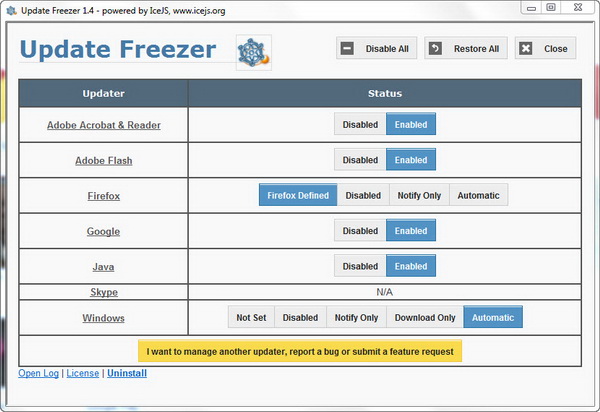Nowadays, it’s a common thing for application to have a feature that automatically check for software update and prompt you to update the application to the latest version when there is one. But wouldn’t you feel annoying if the same application “nag” you to update its application on a regular basis.
Do you have such application residing in your computer? If you have Adobe Reader or Adobe Flash Player installed on your computer, then that means YES. The Adobe software updater is indeed annoying, due to its excessive frequency of updates. Now, how can you just disable Adobe software updater?
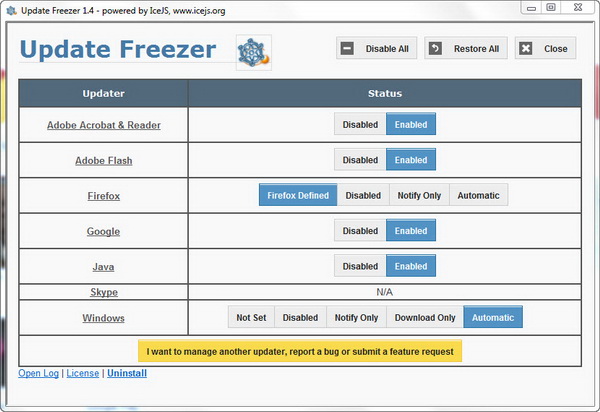
UpdateFreezer is a handy utility tool for Windows that provides you an easy way to manage automatic software updates from a handful of commonly-used applications. Using this tool, you can quickly enable/disable application updates for Adobe Reader, Adobe Flash Player, Firefox, Google, Java, Skype and also the Windows update. All required is just a single click. And there is an option to disable all the application updates.
Now, is it okay to disable the updates? Well, it is nothing wrong if you do it for temporary only due to some reasons. Nevertheless, it is always recommended to enable the automatic updates to protect your applications from vulnerabilities.
Related