Did you had such experience that you’ve opened a movie on your Windows, only to learn that you could only hear the sound and wondering why there was no video image? Or only video but nothing came out from your speaker? The worst of all is that you couldn’t even play your video file on your computer. No video image, no sound!
All this happened is because of missing video and audio codecs on your computer. So to solve this problem, you need to install the missing codecs. But how do you know which codec to install?
CodecInstaller is a free Windows application that helps you to detect the audio and video codecs installed on your system, analyzes files to understand which codecs your video file need and suggests you to install them.
On the main window of CodecInstaller, the “Installed Codecs” button allows you to view all audio/video codecs and filters that are installed on your computer.
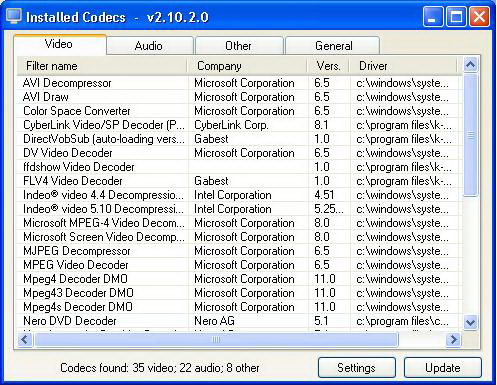
To analyze and detect your video file for missing audio and video codec, click on the “Analyze File” button. This audio and video codecs analysis tool supports most popular video and audio formats such as avi, mpeg, wmv, wma, ogg, flac, mpc, mp3, mp4, wav, wx files. From the analysis result, you can view the technical data such as width/height and ratio, length, video codec, framerate, size, bitrate, total frames, quality factor and metadata such as title, album, year (if available).
To install new codecs, click on the “Install Codecs” button. From here you can quickly check if you already have on your system the required codec to perfectly play the video, and if you have the latest version. To install the codec, click on the “Download”/”Install” button.
CodecInstaller works perfectly on Windows 2000, XP, 2003 and Vista.




























