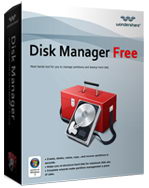 Wondershare Disk Manager Free is a freeware disk and partition manager for Windows that enables you to copy hard disk and manage partitions on your computer.
Wondershare Disk Manager Free is a freeware disk and partition manager for Windows that enables you to copy hard disk and manage partitions on your computer.
This partition manager comes with a full set of disk partitioning features that enables you to take full control of your hard drive. Using this tool, you can create partition, delete partition, resize partition, copy partition, recover partition, convert partition, set partition active, hide/unhide partition and format partition.
You can perform partitioning tasks in two modes : the Wizard or Expert mode. The wizard mode is designed to help beginners complete the most common five partitioning tasks step by step : create partition, copy partition, delete partition, resize partition and recover partition.
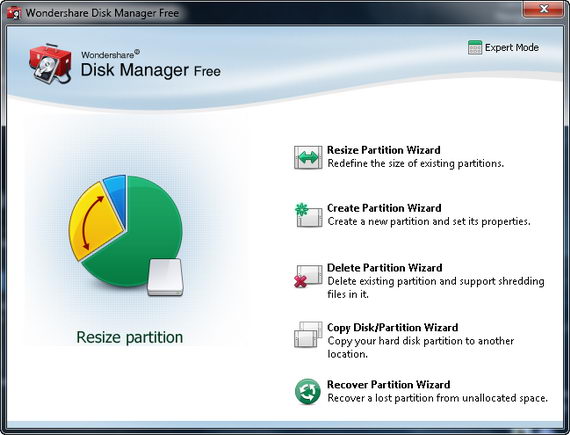
When you get familiar to disk partitioning, you can switch back to expert mode. The expert mode enables familiar users to manage partitions and hard disk in a faster way.
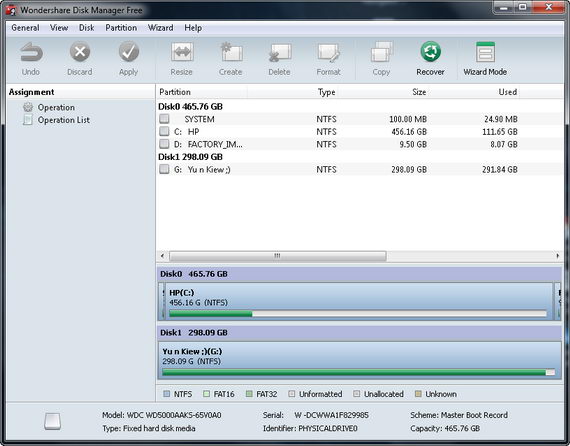
Besides partitioning tasks, the disk management allows you to copy hard disk for backup or upgrading to a new hard drive, and delete all partitions in one time.
If you’re interested to give Wondershare Disk Manager Free a try, you will need to get a free valid license serial key in order to activate the software to a fully functional version.
To obtain the free license key, simply visit this page, enter your name and valid email address, then hit the Get Keycode button to request for free license key. The free license serial key will be sent to your email inbox shortly after.
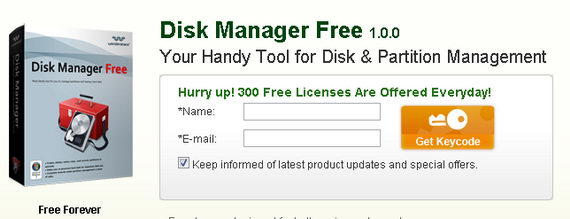
After complete installation, on the first run, you will be prompted to enter your email and the free license key to activate Wondershare Disk Manager Free to full version.

Wondershare Disk Manager Free is compatible with Windows 7, Vista and XP operating systems.




























