Sometimes when you copied and transferred files over a wireless network, the files that you were transferring failed to copy or stopped in the middle of process. This are due to several factors such as signal loss and bandwidth restriction by ISPs.
Wireless Get is a freeware application that allows you to copy and transfer shared files and folders faster over Wireless LAN aka WLAN networks.It solves the problem of copying or transferring files using Windows Explorer which often fails due to the size of the file and instability of the network. Using Wireless Get, if connection is lost while copying files over WLAN, you can always resume the file transferring from where it have stopped.
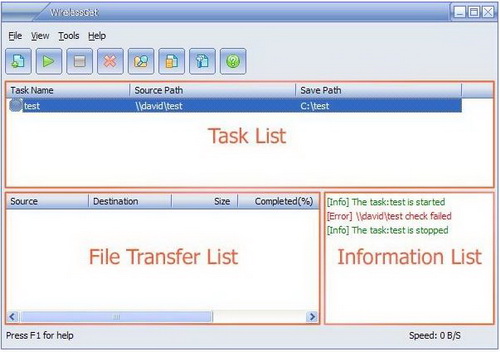
Wireless Get also works great for copy files and folders from one location to another on the local drives, or removable drives such as USB, CD-R(W)/DVD.
Main Features of Wireless Get:
- Copy files and folders with Resume capability.
- Use write cache to protect your hard disk driver.
- Monitor clipboard, drag & drop support, easy for use.
- Shutdown when finished.
- Copy folder with filter.




























