What is the first thing that you should ( I mean must ) do when you got a new laptop or PC? Well, the first task is removing all the unwanted software or crapware installed by manufacturer. You don’t need all those crap trial applications like Office 2007 trial, Mcafee, Norton Internet Security, PC-cilin Internet Security and more inside your computer. Therefore, they must be removed for good.
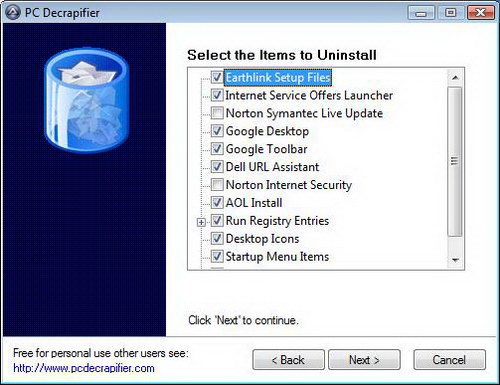
If you are looking for a much quicker and simple way to remove all those crapware, PC Decrapifier is the application that you need. PC Decrapifier is a freeware Windows application that is designed to remove/uninstall many of the common trialware and annoyances found in your brand new PC from big name OEMs.
No installation is required to use this nifty application. Simply run the executable file. PC Decrapifier will detect and display the list of unwanted programs on your PC and allows you to choose any of them for removal. To see what programs that it removes, please click here. Before you confirm the removal, make sure you have created a restore point in case anything goes wrong.
I am doing part time job as a technician in a local computer shop, one of my job is to clean up all those crapware from new laptops and PCs. So honestly, PC Decrapifier is life saver for me from doing all those manual uninstallations.
This application is designed for Windows XP and Vista system.
Download PC Decrapifier Now | 1.58 MB




























