Don’t have the time to scan your system for threats? Well, this won’t take you long, just 1 minute of your time. Introducing the new 60-Second Virus Scanner from Bitdefender.

60-Second Virus Scanner as the name implies, doesn’t take longer than 1 minute to scan all the critical areas of your system for malicious threats. The free, lightweight security program has a fast scanning speed and has no impact to your system resources, thanks to the incredible cloud-based scanning technology from Bitdefender.
After installation, the program will reside at your desktop as a widget.
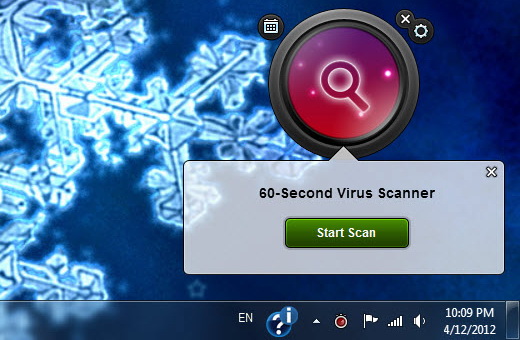
60-Second Virus Scanner provides proactive silent scanning that automatically performs all scanning processes in the background. You can set the program to run on autopilot on daily basis or configure it to scan once a week or a month. In addition to that, you can also run the virus scanner anytime you want, provided you have 1 minute to spare. Simply click on the big red button to begin scanning.
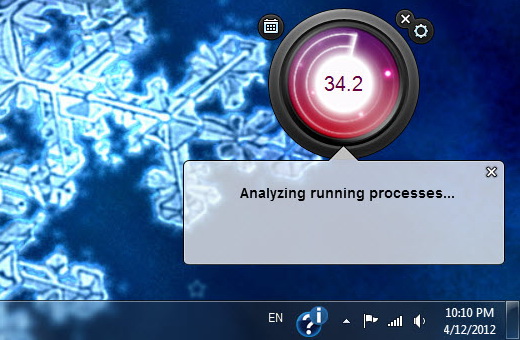
The virus scanner will scan the critical areas on your system including running processes, autorun & critical files and browser plugins. Also, it will check the status of your security solution. How long the process will take? No longer than 60 seconds. Yes, there is 1 minute countdown clock timer.
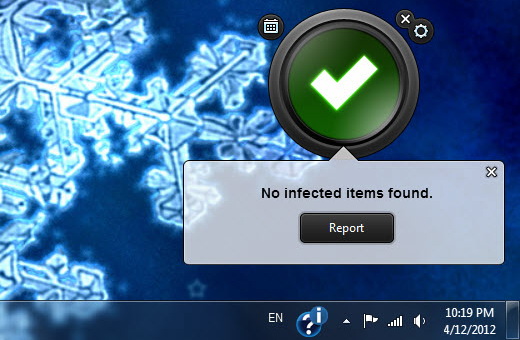
After completion of the virus scan, the program will alert you if it found infected item(s) on your system. You can get a detailed view of your computer’s security status and scan statistics by clicking the Report button. Also, you can view the scan log file to see all the scanned items.
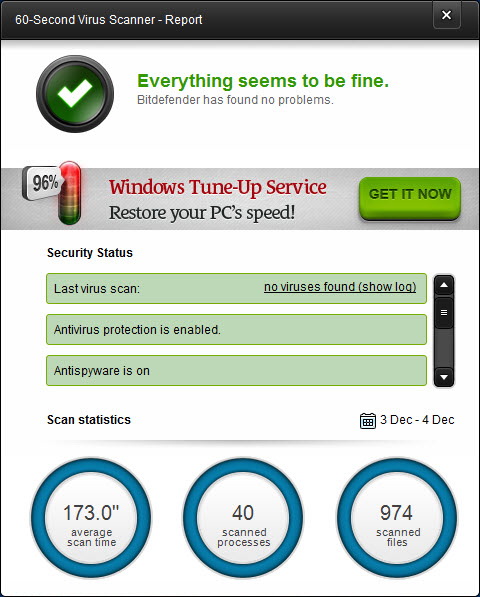
You can use 60-Second Virus Scanner alongside with your existing anti-virus solution, but not as a replacement to it. You still need anti-virus solution on your system because 60-Second Virus Scanner can only scan your system for active threats. It will not help you resolve any security issues.
60-Second Virus Scanner is compatible with Windows 8, Windows 7, Vista and XP. And it’s free for download.
Related





























