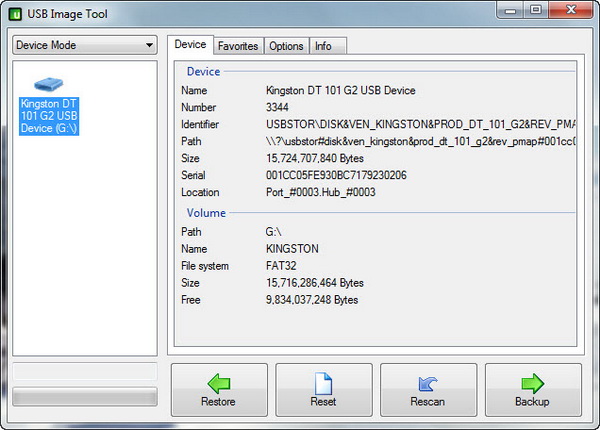USB Image Tool is a lightweight application for Windows that enables you to take backups of any USB drives in the form of image file. Besides USB drives, you can backup the content from MP3 players, USB external hard disks and memory cards.
The free backup tool is portable, therefore requires no installation on your system. You can simply run the tool by double-clicking on USB Image Tool executable file from the downloaded zip file.
In the main window, you shall notice the connected USB drives on the left sidebar. A click on the USB drive shall reveal the information of the device. The tool is easy to use and very straightforward. There are four buttons at the bottom, namely Restore, Reset, Rescan and Backup.
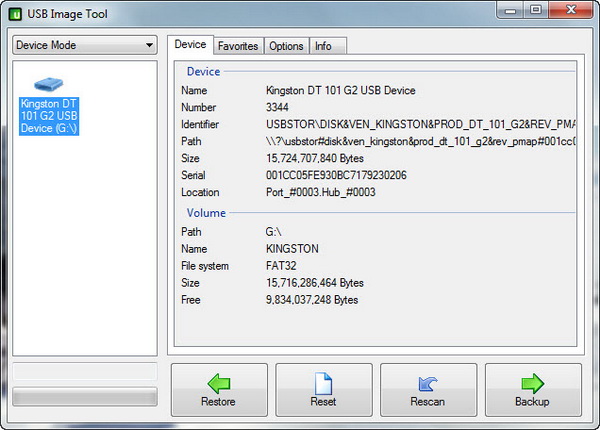
To backup image of USB drive, simply click on the Backup button. USB Image Tool will prompt you to name the image file and ask for destination folder to store the image file on your local hard drive. After that, backup operation will run automatically. The time of completion depends on the size of your USB drive.

By default, you will not see a completion message after backup operation has finished. If you want to get such message, you can enable it from Options tab.
When you have a handful of image backups, you might want to create a favorites list to easily locate and identify every image file that you have on your hard drive. It is very recommended to give a name to the image and if possible, include the date of backup as part of the name.
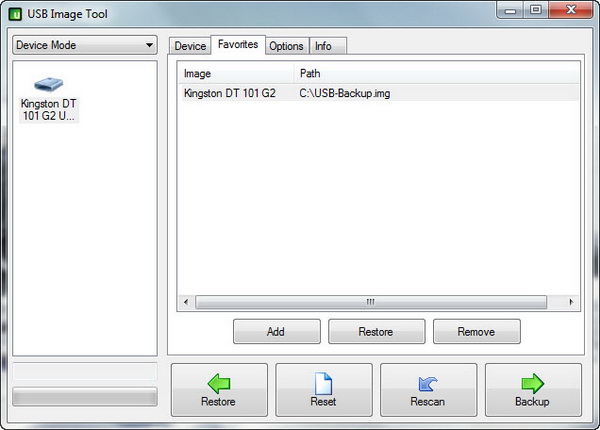
Now, you will probably ask whether it is possible to restore, say, 4GB image file to an 8GB USB drive. Well, it’s possible but after restoration, your USB drive will show total space of 4GB instead of initial 8GB. To gain back 4GB of missing storage space, you need to click the Reset button. It will overwrite the drive’s boot sector and return to your USB drive’s original capacity. For safety, make sure you have copied out the current contents of your USB drive before undergo restoration.
Also, keep in mind that the tool doesn’t apply encryption and password protection to the image files. So make sure you keep your image files in the safe place.
USB Image Tool is free for download and is compatible with Windows 7, Vista and XP.
Related