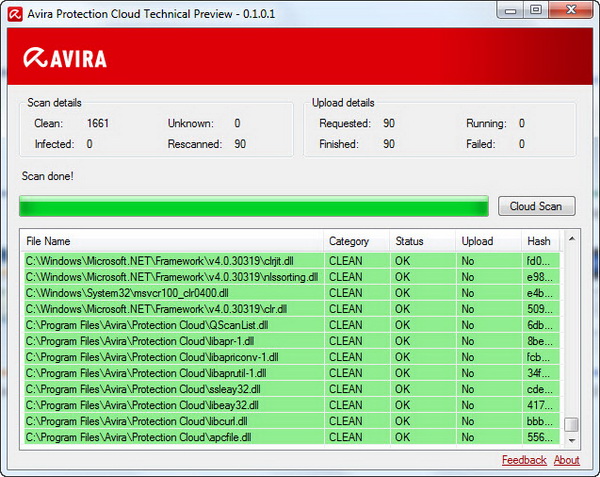Look like Panda Cloud Antivirus has a new competitor as the people over Avira has released the early technical preview for its cloud-based antivirus security application. The application is known as Avira Cloud Protection.
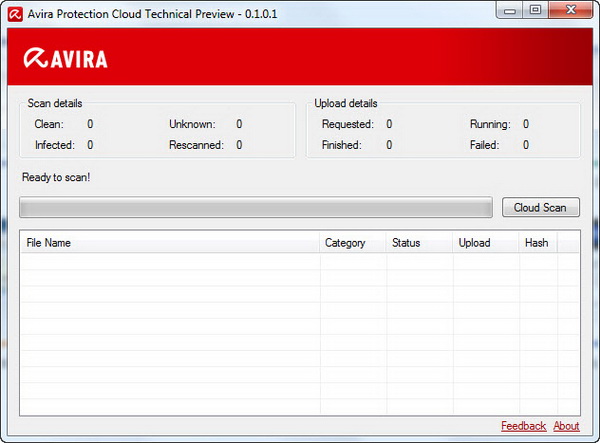
As a cloud-based antivirus, the Avira Cloud Protection will scan your system using its cloud technology on real time and the protection is based on the most current malware information available.
How Avira Cloud Protection Works?
Hit the Cloud Scan button to begin. Avira Cloud Protection will first generates, on your computer, a list of file locations regularly targeted by malware. The list includes running processes, start-up applications and services.
Then, the digital fingerprint of each file is sent to the Avira Protection Cloud, at which the system will scan them on the cloud and return the status of the file as clean, infected (=malware) or unknown. Unknown program files will undergo further analysis.
After successful scan, you will see the scan results on the main window. Similar to the screenshot below.
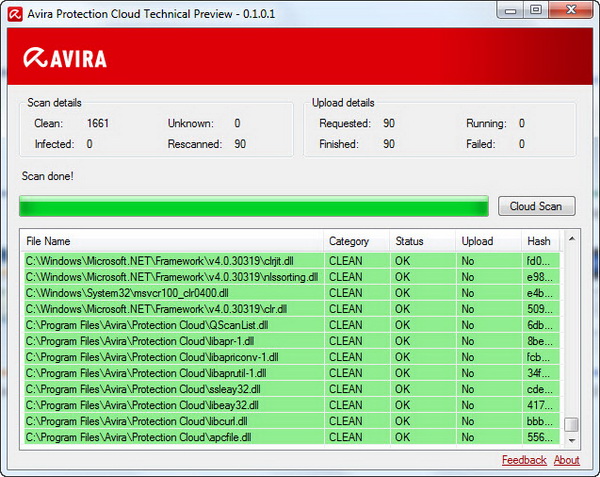
Avira Cloud Protection is still in its early preview stage. If you encounter any issue while using the technical preview, please send your report to Avira at http://www.avira.com/protection-cloud-feedback.
To run Avira Cloud Protection, your system must be at least running Windows XP SP3 or later (Windows 7 and Vista) and have both Microsoft .NET Framework 4 and Microsoft Visual C++ 2010 Redistributable Package installed on your system. Last but not least, make sure your system has internet connection.