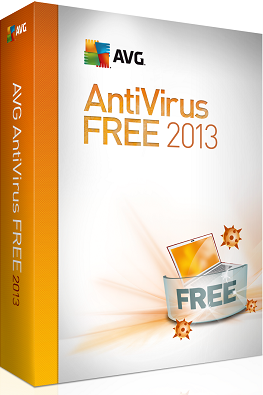 So, you have got yourself the new and updated version of AVG Antivirus Free 2013. Go here to download the offline setup installer, if you don’t already download the free security product.
So, you have got yourself the new and updated version of AVG Antivirus Free 2013. Go here to download the offline setup installer, if you don’t already download the free security product.
As we’ve mentioned in the previous article, the 2013 version of AVG Anti-Virus Free comes with several new features including the anti-spyware engine and two handy proactive advisors to protect your online privacy, they are AVG Do Not Track and AVG WiFi Guard. All these features were already available on premium versions of AVG for quite a while. Nevertheless, the features are something new to users who opt for free antivirus solution.
And did we mention that the free antivirus also get redesigned interface? It’s a Windows 8 metro style interface! However, the antivirus doesn’t support Windows 8 yet, at least for the time being.
Okay, let’s take a look at the features, shall we?
AVG Do Not Track
AVG Do Not Track (enabled by default) informs you on websites that are collecting data about your online activities. It put the data collection activities into three categories – web analytics, social buttons and Ad networks. The feature supports major browsers like Internet Explorer, Mozilla Firefox and Google Chrome.
In Google Chrome, the feature appears as an icon at the right of the omnibox. A click on the icon will display the list of data trackers on the webpage that you’re visiting. You can disable any of the trackers by on the eye button next to the particular tracker or simply click the “Block All” button to put the trackers into rest.
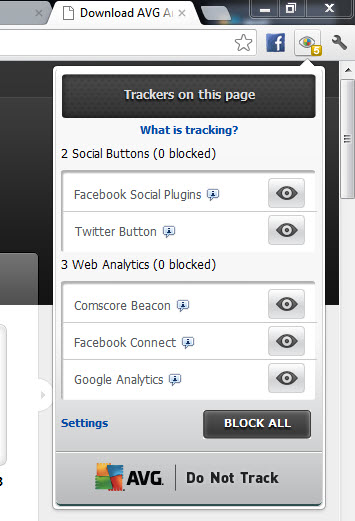
To disable the feature in Chrome, simply right-click on the icon and select Disable.
AVG WiFi Guard
This is a handy advisor if you regularly connect your computer or laptop to public WiFi network. AVG WiFi Guard will notify you if your system attempts to connect to a vulnerable public WiFi that you have not connected to before.
This feature has the ability to differentiate two networks with the same name, although it is rare to find open public networks with the same name at the very same location.
AVG stores the details of networks that you’ve connected to before under the known networks list. You can view the list in the Settings window.
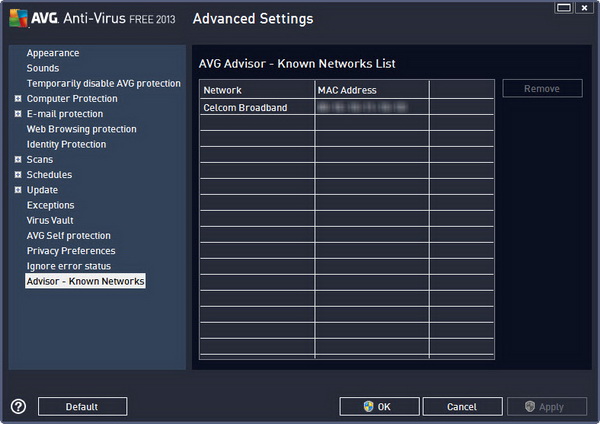
If you attempt to connect to network unknown to AVG (although it carries the same name to the network in known networks list, but with different MAC address), the WiFi Guard will notify you that the network you are joining is not the one you have joined before.






























