 AVERT, which stands for Automatic Virus Eradication & Removal Tool, is a portable freeware application that is designed to scan and remove malware on an already infected computer, with the help of multiple antivirus engines.
AVERT, which stands for Automatic Virus Eradication & Removal Tool, is a portable freeware application that is designed to scan and remove malware on an already infected computer, with the help of multiple antivirus engines.
Using AVERT, you can scan the computer system with up to 8 different antivirus engines and some of them are from top security companies.
By default, you can only run VIPRE virus scanner. To use other virus scanners, you will need to download and install them in AVERT.
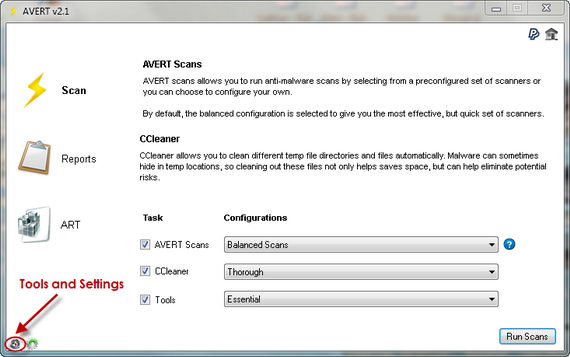
To do so, simply click on the Tools and Settings button in the lower left corner of the main window to bring you to the options where you can download and install scanners from A-Squared, ClamWin, Trend Micro, Sophos, Panda, Avira and VBA32. Click on the “Download” button begin the download process.
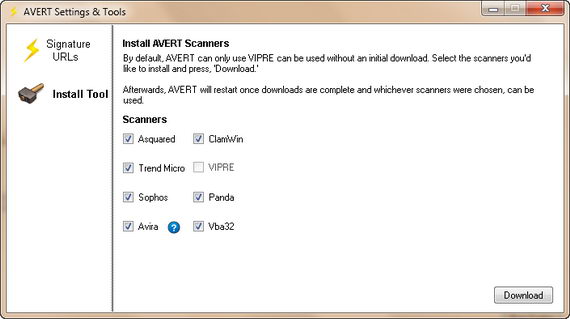
If you choose to download all the virus scanners, you will have to wait for quite some time for the download process to finish because the size for all the antivirus tools combined is more than 300 MB.
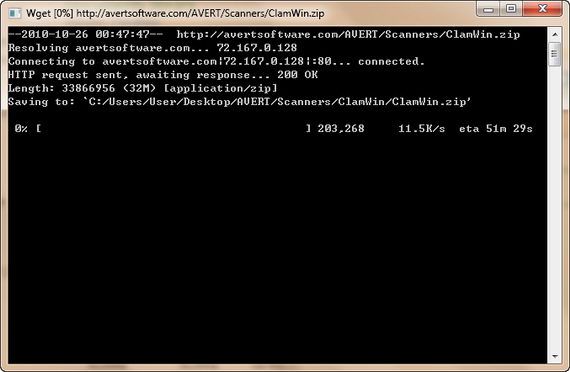
Once the downloads have completed and successfully installed, the virus scanners that you’ve chosen are now available for virus scans.
Now you are ready to run the virus scanning. For the virus scan option, you can choose to run a full system scan, balanced, quick or custom scan.
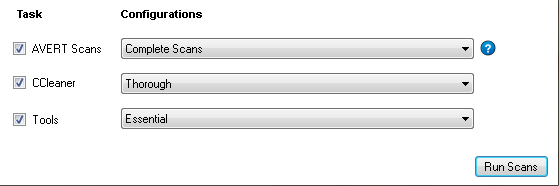
Besides that, Avert includes additional tools to perform various useful tasks on your computer. The Piriform’s CCleaner helps you to remove temporary files while other three tools are available to backup the Windows Registry and reset the Windows Hosts file and proxy settings. You can run the additional tools together with virus scans by enabling the second and third tasks.
The program requires the Microsoft .net Framework 2.0 to run. Thanks, ghacks!
Related




























