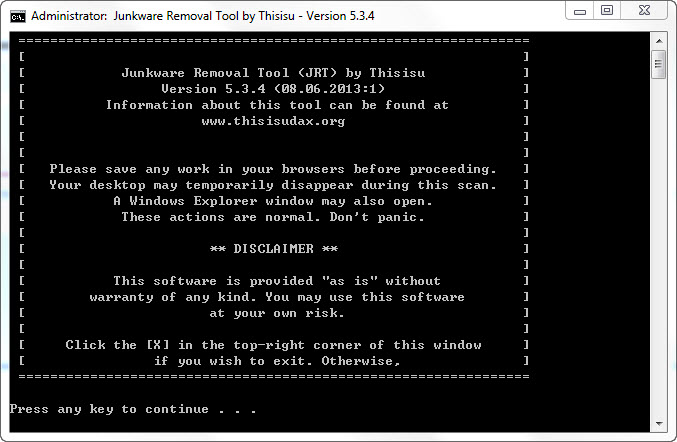Junkware Removal Tool (JRT) is a lightweight application for Windows that allows you to scan and automatically remove unwanted adware, toolbars and potentially unwanted programs (PUPs) from your computer.
If you have quite a number of freeware installed on your system, you probably want to run JRT. Why? Because additional programs and toolbars are usually (but not always) bundled with freeware. They sneak into our system without we knowing it. More often than not, these programs and toolbars are deem useless that we want to get rid of them immediately.
JRT runs in a command line interface. Sorry, no graphical UI. But, it’s okay as long as the tool works. The tool is simple to use. Foremost, make sure you close all the browsers as well as other running programs before scanning. When you’re done with that, press any key to start the process.
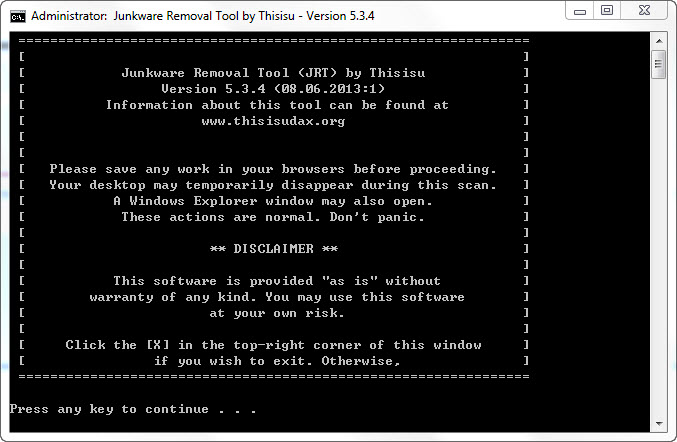
The tool will create a registry backup before proceed with the scan. It scans various key areas including startup, processes, folders, registry, browsers and more. During the scan, your desktop may temporarily disappear and appear again shortly after. Nothing to worry about because these actions are normal.
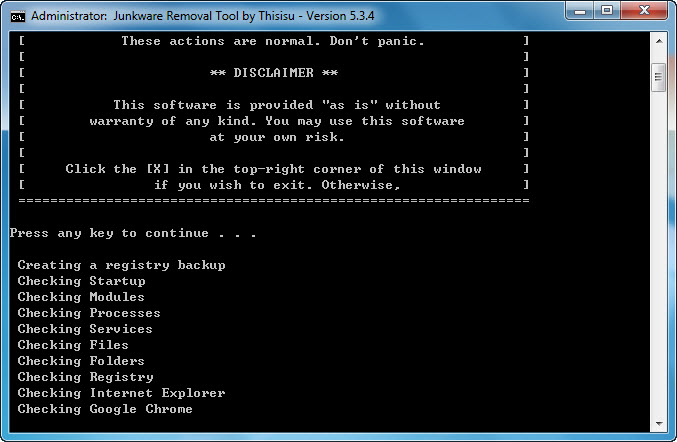
The removal process is automated. JRT will get rid of any unwanted programs and toolbars that the tool found without requiring any input from you. All traces of these programs including their files, folders, registry keys, and values, are deleted from your system.
After completed scan and removal, you will be presented with a text log, detailing at all the removal actions.
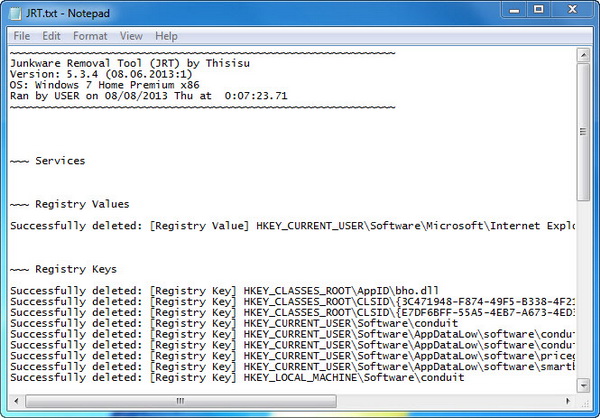
JRT is portable and free for download. Despite lacking of options and graphical interface, the tool is extremely easy to use and does what it claims. The tool is compatible with Windows 8, Windows 7, Vista and XP.
Download Junkware Removal Tool
[Update 6/12/2016] : Junkware Removal Tool was acquired by Malwarebytes in Jun 2015. Here’s the new link to download the application. JRT is compatible with Windows 10 and is capable of removing over 250 junkware variants, including adware and unwanted toolbars.
Related