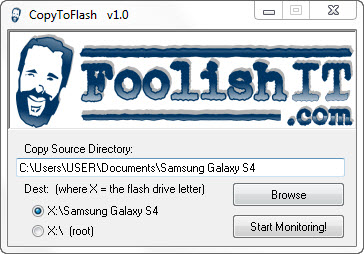Want to copy the same files or folder to multiple USB drives? Try CopyToFlash! It’s a tiny yet handy application that enables you to automatically copy files or folder to multiple USB drives. If you need to transfer the same content to say, 5 different USB drives, this application can save you time and effort. 🙂
CopytoFlash is easy to use. Simply run the CopyToFlash executable file from the downloaded zip file.
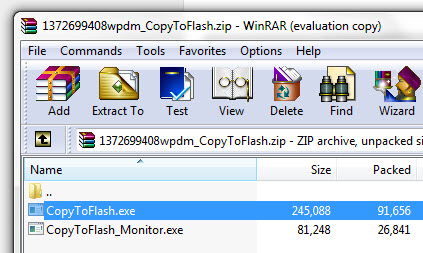
This is the main window of CopyToFlash. Now, hit the Browse button to specify the folder containing files that you would like to copy to USB drives. Next, choose the destination to store the files either in a folder of the same name as the source folder or in the root directory.
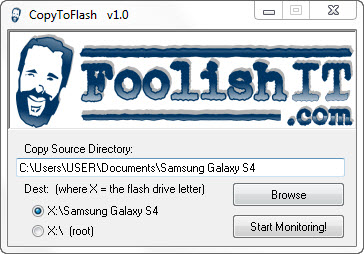
Once you’re done, click on the Start Monitoring! button. A window similar to the one below will appear. Okay, the application is ready to copy content to any USB drive that you plug into your computer.
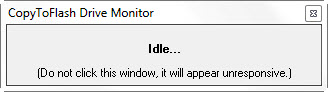
The content is automatically copied to USB drive shortly after the application detects a new USB drive.
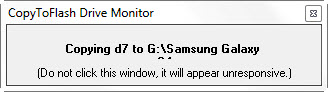
When the process is completed, you can safely remove the plugged USB drive and ready to plug in the second USB drive. Repeat the same procedure for the remaining USB drives.
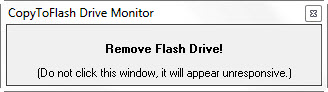
CopyToFlash is free for download and is compatible with Windows 8, Windows 7, Vista and XP.
Related