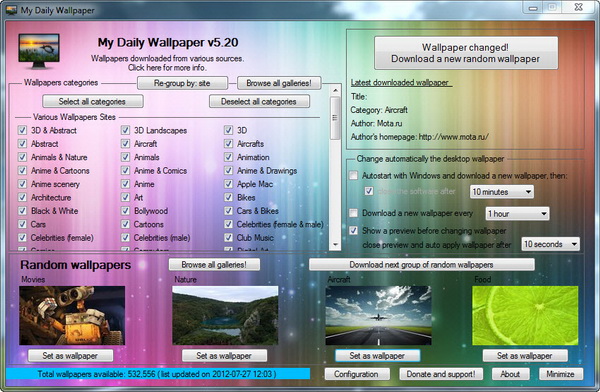Are you one of those users who love to see fresh new wallpaper on your desktop every time you log on to Windows? Try My Daily Wallpaper, it enables you to automatically download a new random wallpaper from the internet and set it as your desktop background.
The freeware wallpaper downloader and changer is completely portable, without requiring any installation on your system. It has 52 category of wallpapers for you to choose from, with over 500k of high-resolution wallpapers, which are taken from various wallpapers sites including the popular Deviantart.com.
This is the main window of My Daily Wallpaper. It has a colourful and slightly crowded interface.
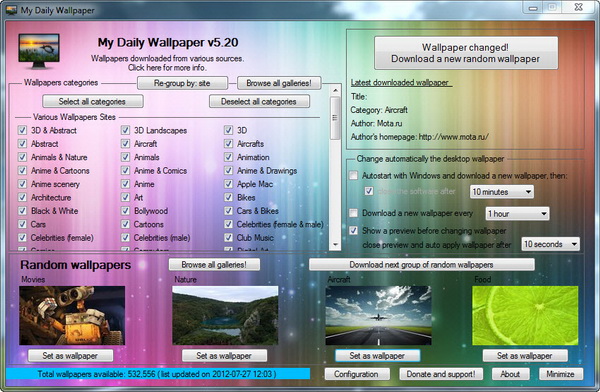
By default, all the categories are automatically selected for you, except for some NSFW wallpapers. 🙂 We guess you won’t like all of them, so feel free to untick any category that you are not interested at.

In the main window, you should notice a group of four random wallpapers displayed as thumbnails at the bottom of the screen. You can set any of them as wallpaper if you found the one you like. Else, you can choose to download the next batch of wallpapers, by clicking on the “Download next group of random wallpapers”. Click on the button over and over again, until you find the wallpaper that you like.
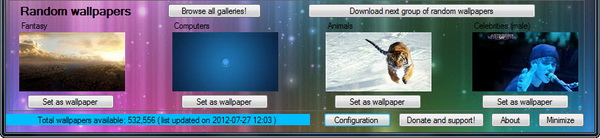
Other than that, My Daily Wallpapers offers the ability to automatically download and change the desktop wallpaper for you, either on a fixed time interval (say every hour or two), or every time you log into the Windows. You can choose both options if you want to.
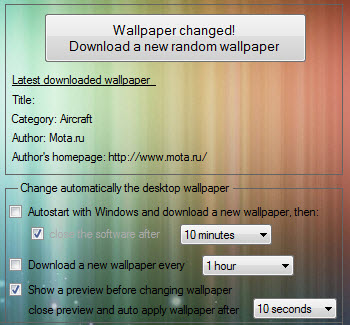
In the Configuration window, you can customize the minimum screen resolution for the wallpapers, set proxy options, disable colourful interface (you’ll see only plain interface) and more. By default, My Daily Wallpaper keep a copy of the downloaded wallpapers. You can check out all the wallpapers by clicking on the “Open folder” button.
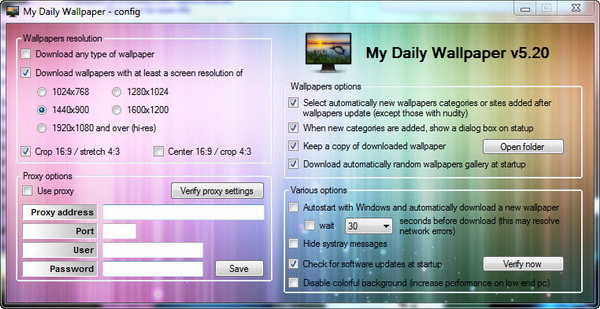
My Daily Wallpaper is free for download and is compatible with Windows 7, Vista and XP.
Related