Yesterday, we’ve taken a look at the simple-to-use and fast-paced photo viewer from ACDSee Inc., the ACDSee Free. It utilizes on ACDSee’s legendary viewing speed and provides users with a set of basic tools for photo viewing. Today, we are going to review another similar application, called the Arcsoft Photo+.

Arcsoft Photo+ has a straightforward interface, even novice users will find the application easy to operate with. After successful installation, you should see the screen similar to the screenshot below. It shows some of the features of Arcsoft Photo+ and how to use them.
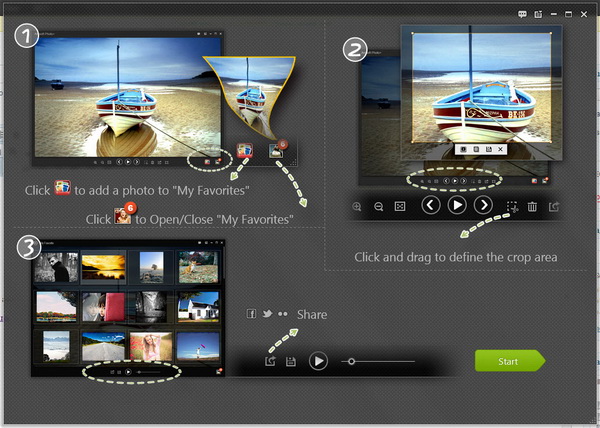
To view a photo, simply double click on that particular photo within the Windows Explorer. Or you can fire up Arcsoft Photo+, then drag and drop photos to the interface or click Open to select photos for viewing.
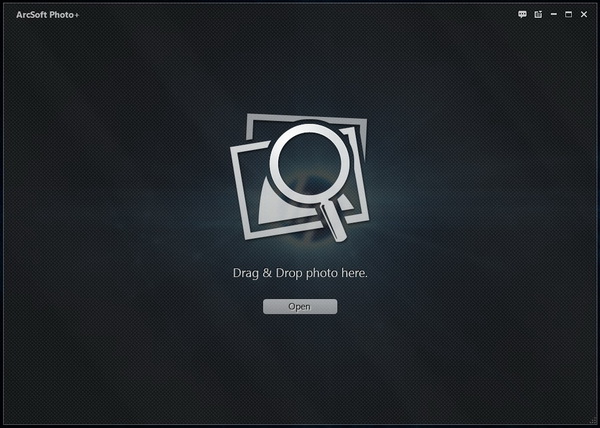
Arcsoft Photo+ provides a few features like the ability to add photos to favourite picture folder – a folder within the application that gives you easy access to photos you like. Simply hit the Spacebar or click on the Heart icon (at the bottom right) to add any photo to the folder.
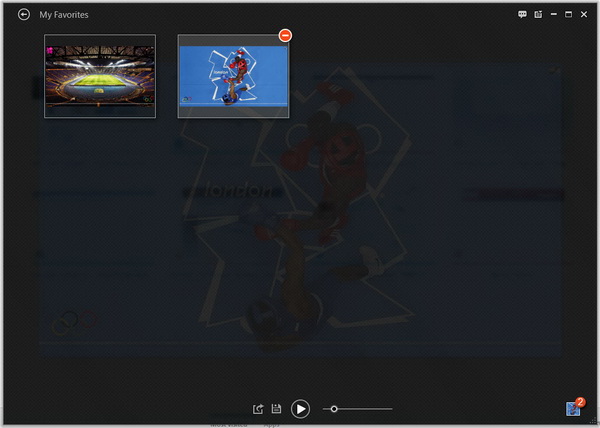
Other than that, there is a set of basic tools provided at the bottom of the photo viewer. This includes slideshow viewer function, zoom in and out, crop, rotate, delete and display photos in full screen. To navigate between photos within the same folder, simply use the Previous and Next buttons or simply use the left and right arrow keys. Also, there is a button to easily share your photos in Flickr, Facebook and Twitter.
![]()
Arcsoft Photo+ supports more than 50 image file formats including the popular formats like BMP, GIF, JPG, JPEG, PNG as well as RAW images.
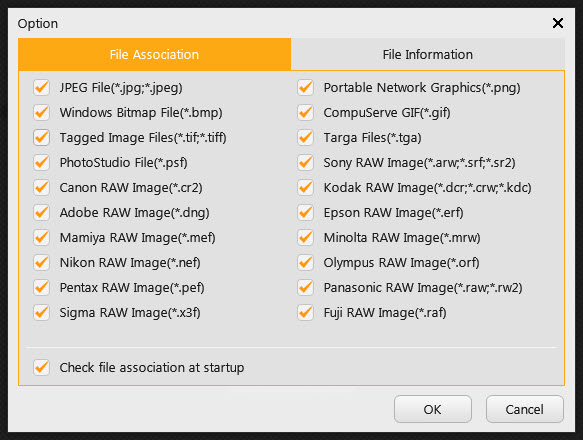
Arcsoft Photo+ is free for download and is compatible with Windows 7, Vista and XP.
Related





























