
Previously, I’ve compiled 8 portable web browsers for you to carry along on your USB drive. This time, I have compiled a set of 8 free portable CD and DVD burning applications that allows you to burn CDs and DVDs on the go.
The portable version of CD and DVD burners include : InfraRecorder Portable, DeepBurner Free Portable, CDBurnerXP Portable, da.burner, PowerLaser Express, Amok CD/DVD Burning, ImgBurn and Totally Free Burner. Check out the list now!
InfraRecorder Portable
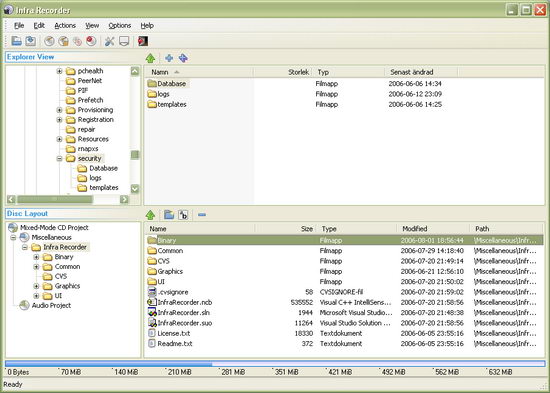
Burn your disk on the go with InfraRecorder. Features include the creation of custom data, audio and mixed-mode projects and recording them to physical discs as well as disc images.
DeepBurner Free Portable
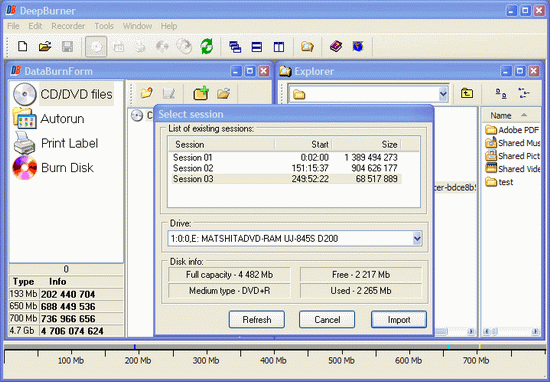
Burn any data, copy any disc, make backups, make ISO CDs on the go with this very easy to handle portable CD and DVD burning software.
Download DeepBurner Free Portable
CDBurnerXP Portable
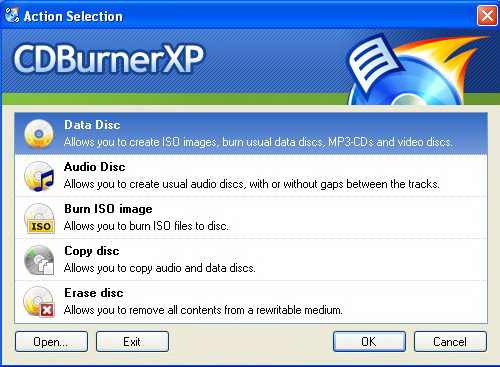
CDBurnerXP is a free application to burn CDs and DVDs, including Blu-Ray and HD-DVDs. It also includes the feature to burn and create ISOs, as well as a multilanguage interface.
da.burner
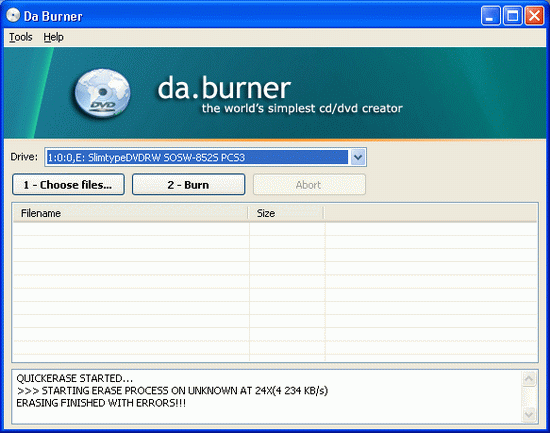
daBurner is a free lightweight portable CD/DVD burner software and the world’s easiest burning tool. Burn a CD or DVD disk with only two mouse clicks: 1) choose files 2) burn.
PowerLaser Express
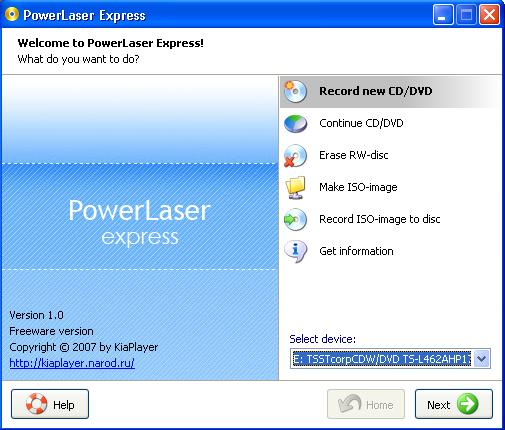
This portable burning tool allows you to create ISO images, erase a RW (rewritable) disc, burn an ISO image to CD or DVD, and list support information about your CD DVD drive and media.
Amok CD/DVD Burning
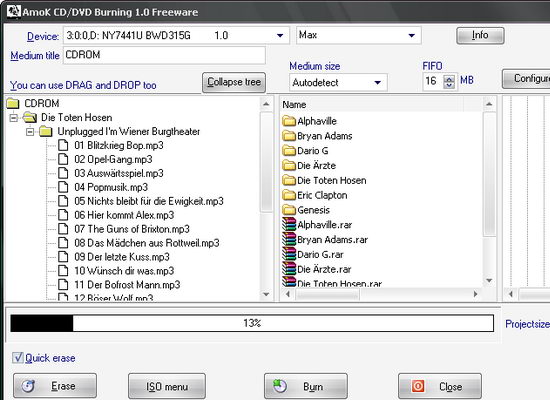
Multisession, file verification, RW Deletion, ISO, CUE and BIN burning, “On the Fly” burning, Video CDs, Audio CDs, DVDVideo, Disc Caching and more is offered by portable AmoK CD/DVD burning tool.
ImgBurn
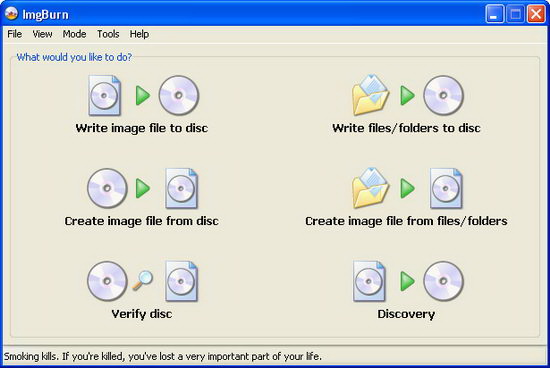
ImgBurn is a lightweight CD / DVD / HD DVD / Blu-ray burning application. It has several ‘Modes’, each one for performing a different task:
- Read – Read a disc to an image file
- Build – Create an image file from files on your computer or network – or you can write the files directly to a disc
- Write – Write an image file to a disc
- Verify – Check a disc is 100% readable.
- Discovery – Put your drive / media to the test!
Here’s how to make ImgBurn portable :
- Download ImgBurn and install to your PC.
- Copy the C:\Program Files\ImgBurn folder to your USB Drive.
- In the ImgBurn folder, create an empty file called ImgBurn.ini
- Use ImgBurn.exe to launch the program.
Note: Uninstall ImgBurn from your PC once you have completed the above steps.
Totally Free Burner

Totally Free Burner is a CD/DVD burner with a nice, minimalistic interface and an excellent range of features which will cover most people’s CD/DVD burning needs.
Here’s how to make the portable version of Totally Free Burner :
- Download and install the TotallyFreeBurner setup installer on your PC.
- Copy the Totally Free Burner folder from C:\Program Files\Totally Free Burner to your USB drive.
- Click TotallyFreeBurner.exe from the Totally Free Burner folder to launch the program.
Note: Uninstall Totally Free Burner from your PC after completed the above steps.
Related




























