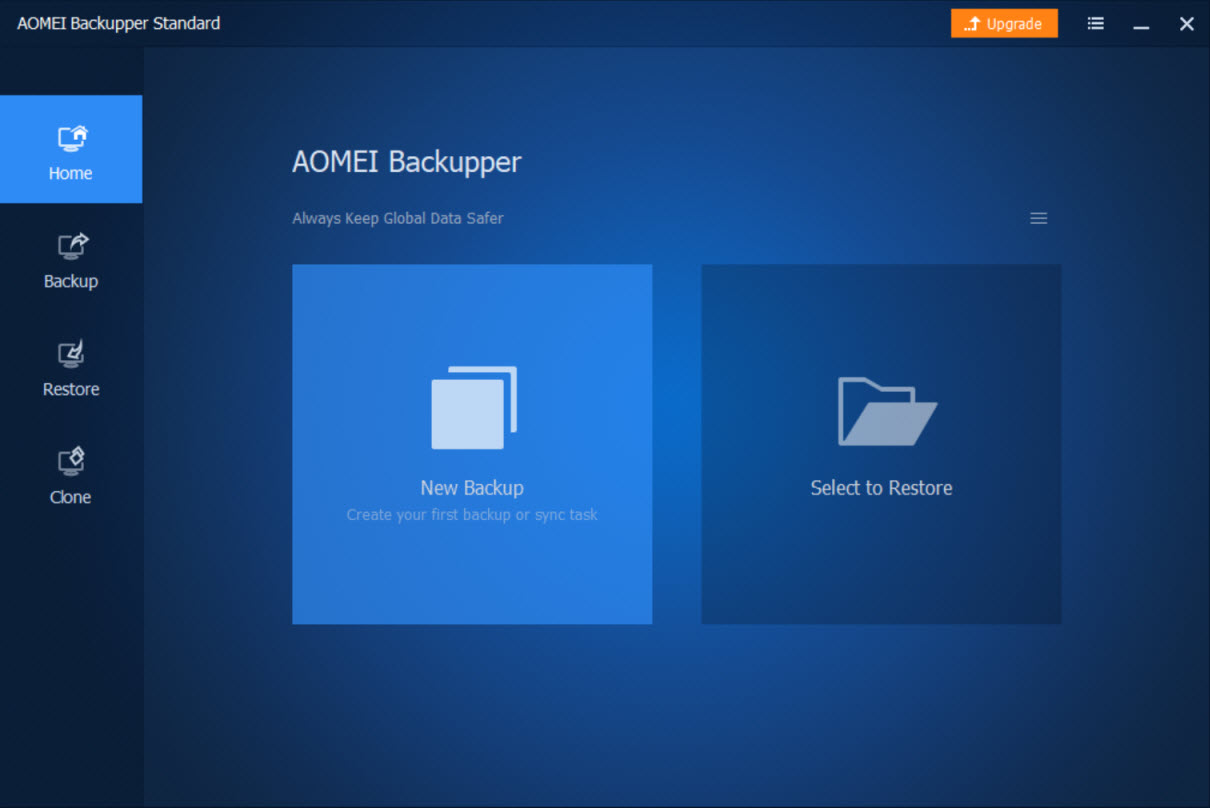Software vendor AOMEI Technology has just updated its free backup software for Windows, or better known as Backupper Standard, to version 5.0 earlier this month.
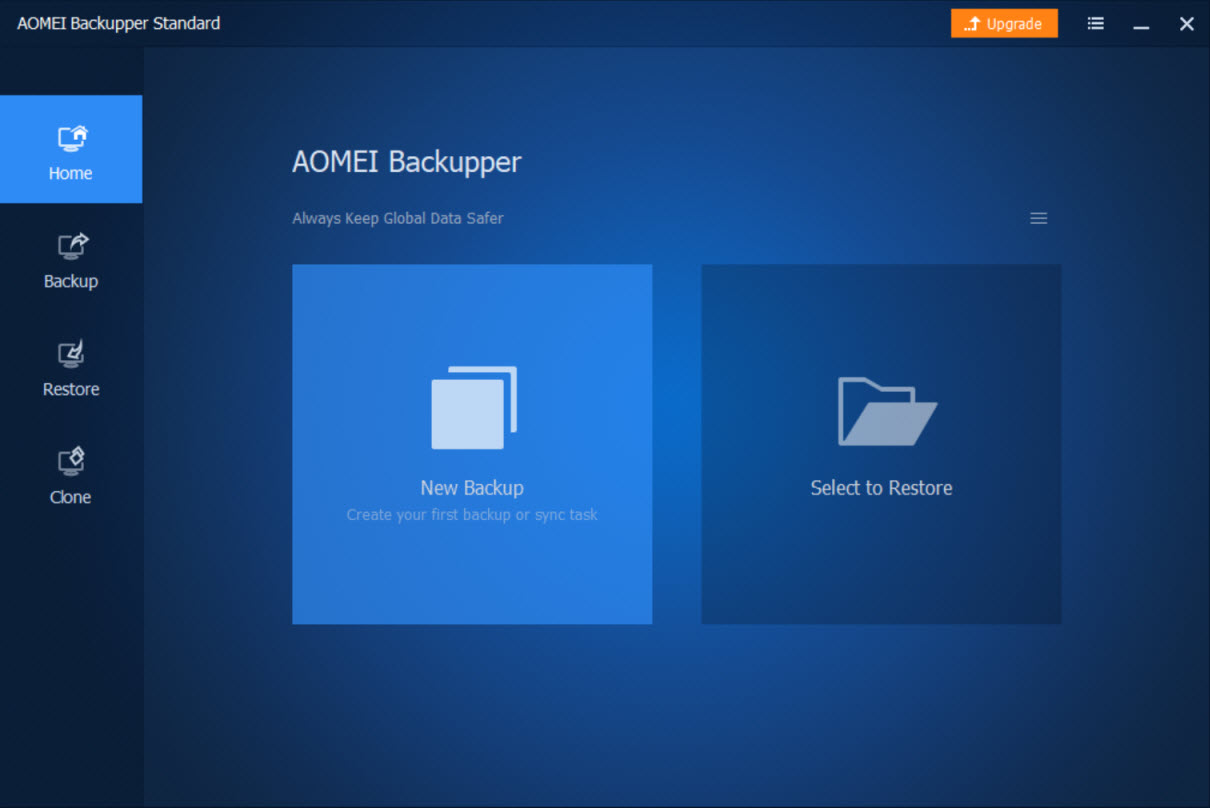
With over 30 million downloads under its belt, the AOMEI Backupper Standard enables Windows users to easily backup and restore the data in your computer, at no cost. You can perform various types of backups, be it creating backup images of your files and folders, partitions, hard disks or the whole Windows system. You can schedule full or incremental backups. Other than that, you can run file sync as well as to use Backupper Standard to clone your hard drive or partition.
The newly updated Backupper Standard 5.0 comes with a minimalist and clean interface. Users can navigate the software from the four tiles at the left panel of the main interface.
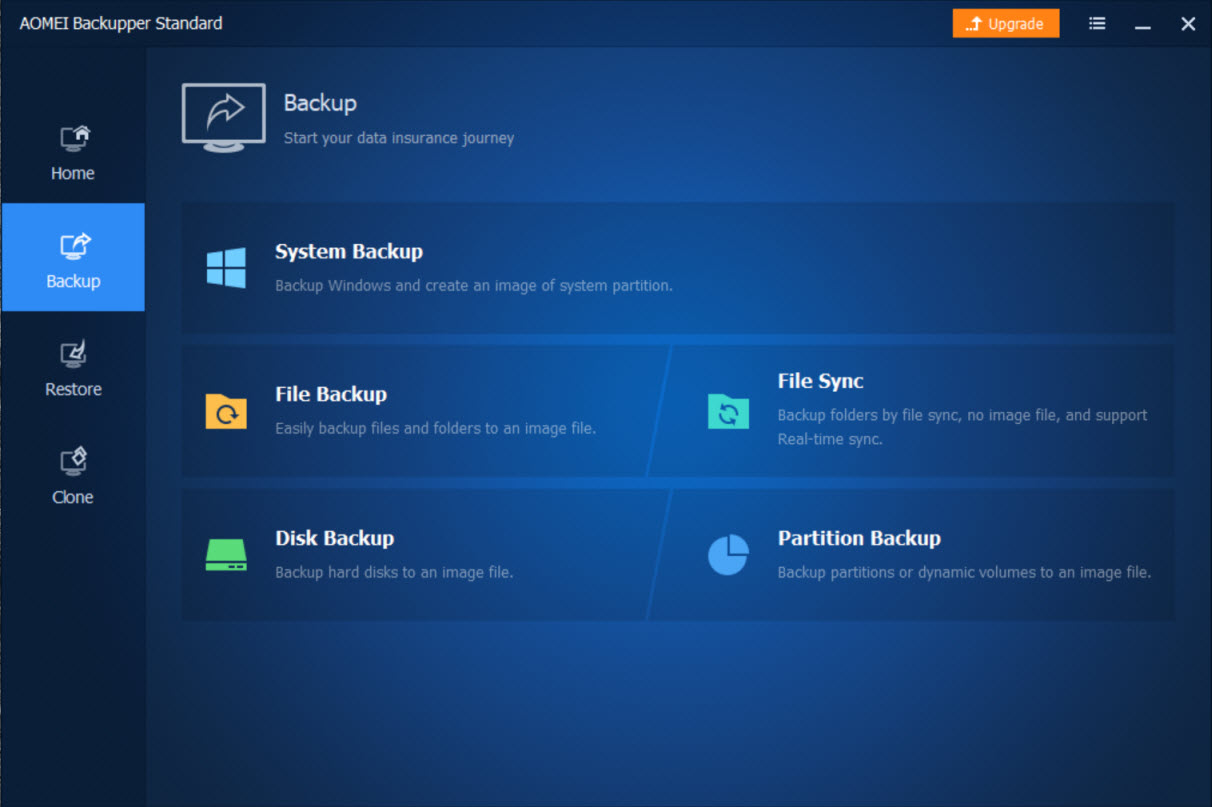
Other new features and improvements include a faster file sync speed, a newly added Pre/Post command for backup and synchronization (only available to Pro version), the optimized method in creating Windows PE bootable media, plus two fixed issues.
What’s New in AOMEI Backupper Standard 5.0?
- Added Pre/Post Command: execute commands or scripts before and after backup/synchronization.
- Brand-new user interface: a more modernized look and feel.
- Improved the speed of files synchronization.
- Optimized the method to create Windows PE bootable media.
- Fixed issue: the program doesn’t display normally in high resolution and DPI monitor.
- Fixed issue: failed to perform file sync task because of a long file path.
AOMEI Backupper Standard 5.0 is compatible with Windows 10, Windows 8, Windows 7, Vista and XP.
Related