 One of the missing features in Facebook is the ability to download your friends’ entire photo albums with a single click. Previously, I’ve introduced a Firefox plugin, called the Facebook Photo Album Downloader. As the name suggests, this plugin enables you to download not only your friends’ entire Facebook albums, but also the Events albums, and Group Albums with just a mouse click.
One of the missing features in Facebook is the ability to download your friends’ entire photo albums with a single click. Previously, I’ve introduced a Firefox plugin, called the Facebook Photo Album Downloader. As the name suggests, this plugin enables you to download not only your friends’ entire Facebook albums, but also the Events albums, and Group Albums with just a mouse click.
Other than Facebook Photo Album Downloader, Pick&Zip is another tool that does the similar job. This free online tool enables you to download photo album and pictures from Facebook in a single zip or pdf file. Using this tool, you can download your albums, pictures where you have been tagged and even your own friends’ pictures with ease.
To use this tool, you need to first give permission for Pick&Zip to access the information in your Facebook account. Click the “Login with Facebook” button on the Pick&Zip main page to begin.
After successfully login, you can browse your own or your friends’ photo album pictures. A list of your Facebook friends is shown in the left sidebar.
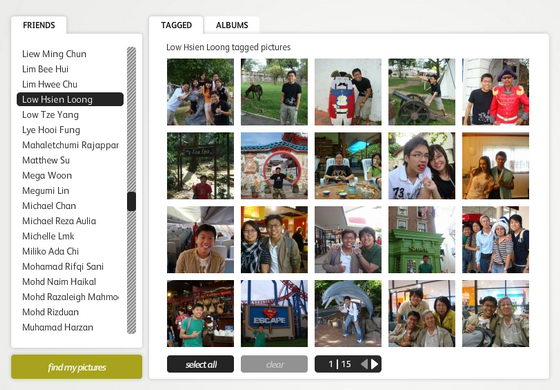
Once you’ve found the picture that you would like to download. Simply mouse over on that picture and click the “+” to add picture to selection. A “Review & Download” tab will appear at the top right when you start adding the picture for download. If you wish to download the entire photo album, just push the “select all” button. The entire photo album will be added to selection.
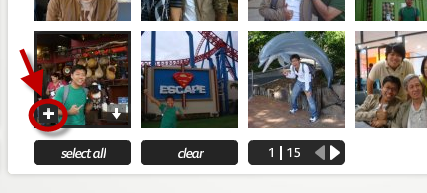
Now, you are ready to download the pictures. Click on the “Review & Download” tab and then push the “Download” button.

A dialog box will appear asking you download the pictures in PDF or ZIP file.
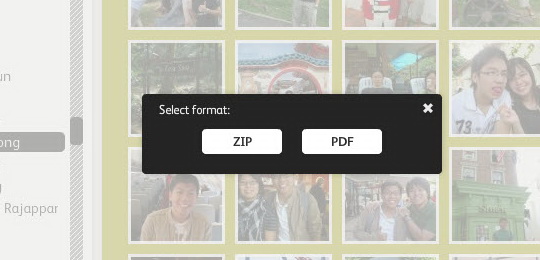
If you want to download only the pictures which you have been tagged, Pick & Zip has provided a really handy option that allows you to retrieves all the images that you were tagged with a single click. Simply click on the “Find my Pictures” button.
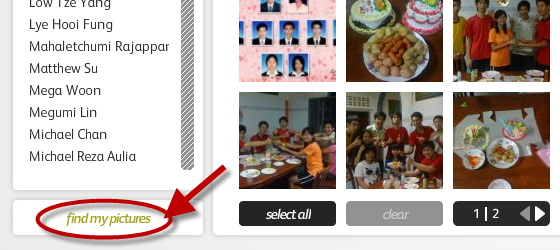
Try Pick & Zip to download your Facebook photos and your friends’ in a single zip or pdf file.
Related




























