You can get the Bing’s daily background image on virtually anywhere that you can think of. You can set the Bing background automatically on Google homepage or on your Windows 7’s desktop, and now you can get the eye-catching background from Bing search engine to your Android homescreen as well.
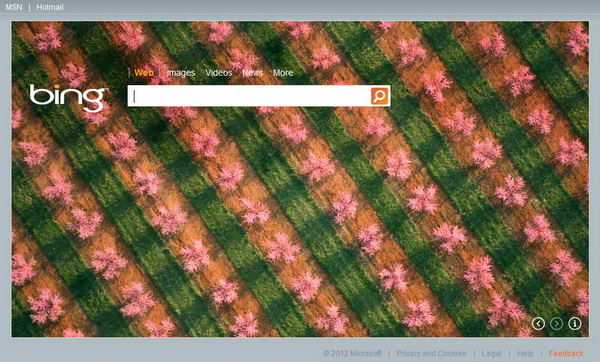
Simply download the Bing Live Wallpaper app from Google Play and get it installed on your Android device. The Bing’s background image of the day will get displayed on your Android homescreen. The wallpaper will automatically resize to fit into any screen size.

Keep in mind that internet connection is required to download the background image to your device. If your device is not connected all the time, the Bing Live Wallpaper will display the last automatically downloaded wallpaper until internet connection is available again.
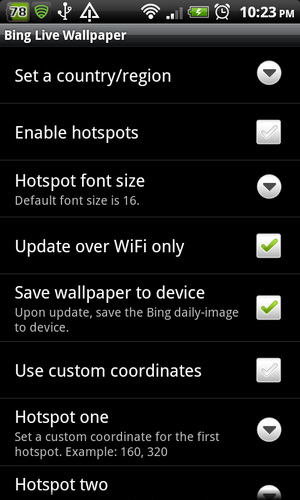
In the settings, you are recommended to enable wallpaper updates over WiFi only. Also, you can enable the app to save a copy of the Bing’s background image on daily basis in your phone’s storage.
Install Bing Live Wallpaper app for Android





























