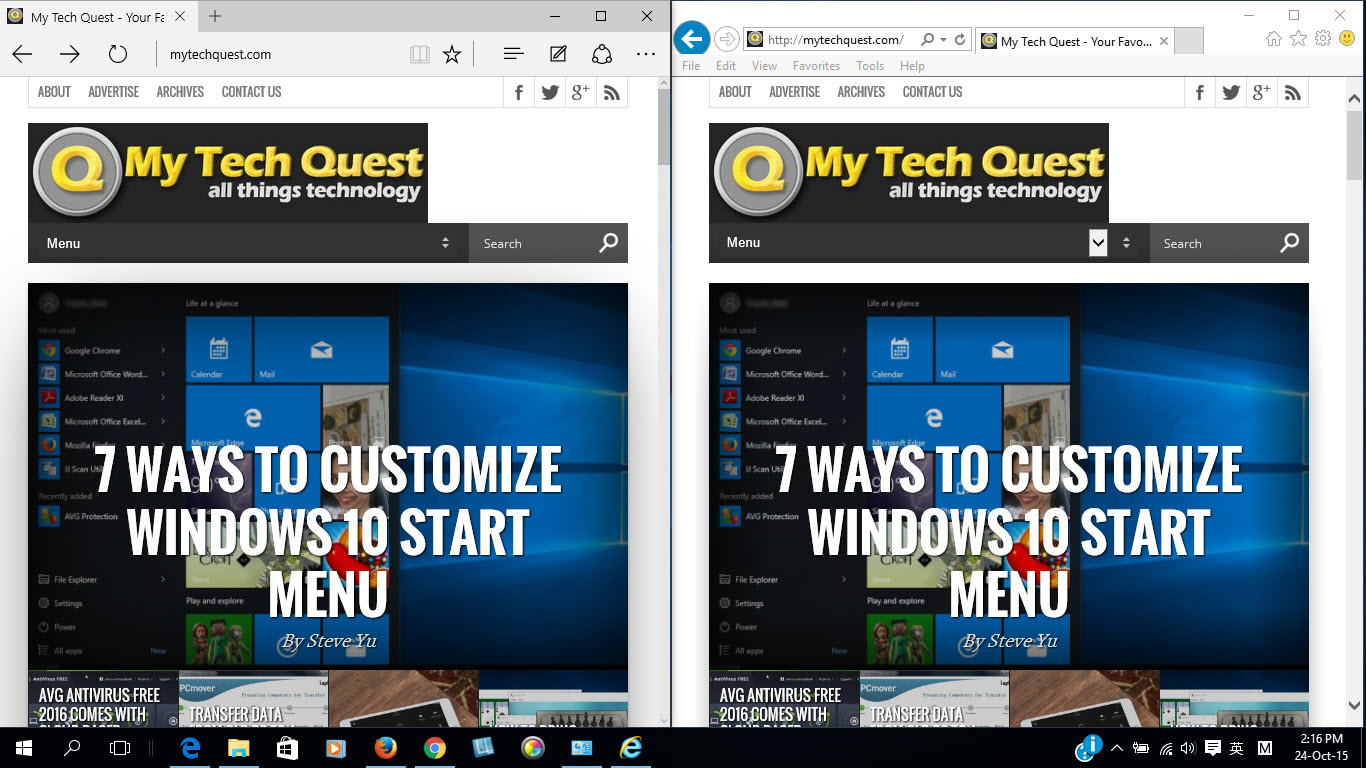Microsoft Edge is the new web browser for Windows 10, also the successor of Internet Explorer 11 (IE 11). Both web browsers are available on Windows 10.
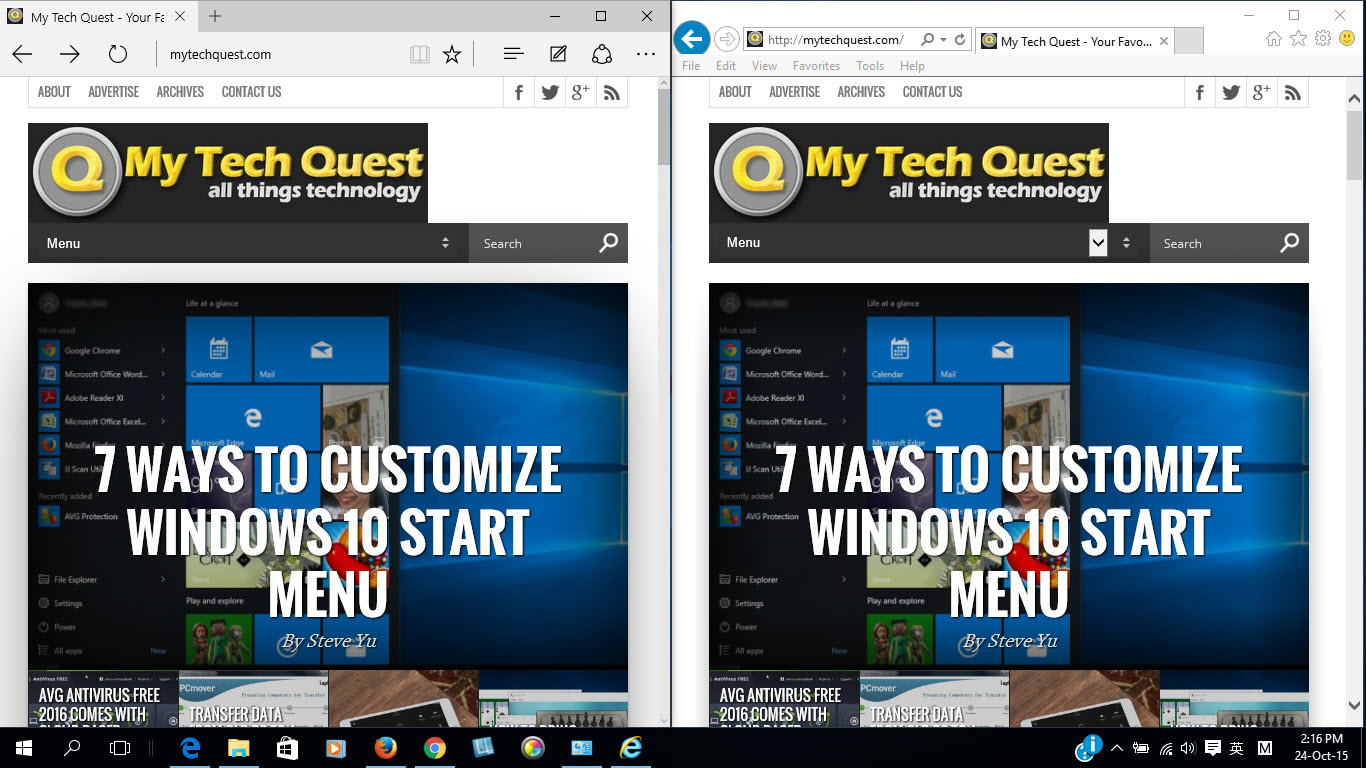
Microsoft Edge (Left) vs Internet Explorer 11 (Right)
You can access IE 11 from the search bar (Type Internet Explorer and click on the program to open) or within Edge browser. When you come across websites that are not compatible with Edge, this is when you need IE 11. Simply click on the More Actions button (…) at the top right corner of the Edge browser and select Open with Internet Explorer.
However, if most of the websites you visit are Edge-friendly, you might want to get rid of IE11, as it is surplus to requirement.
How to remove Internet Explorer 11 on Windows 10?
Open the Control Panel by typing “Control Panel” in the search bar. Click the program to open it.
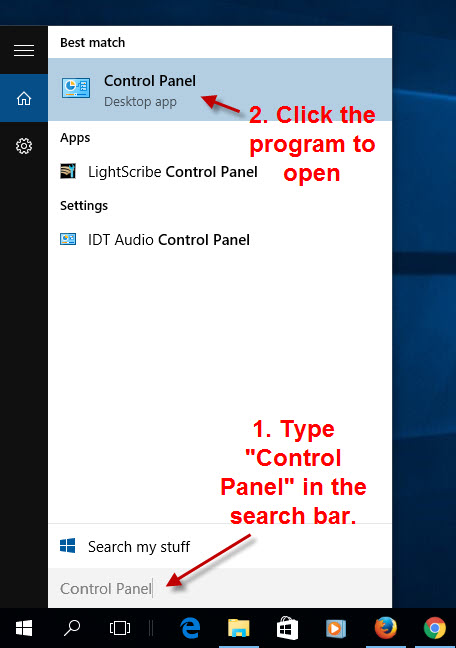
Click on the Uninstall a program under the Programs heading to access the built-in uninstall tool for Windows 10.
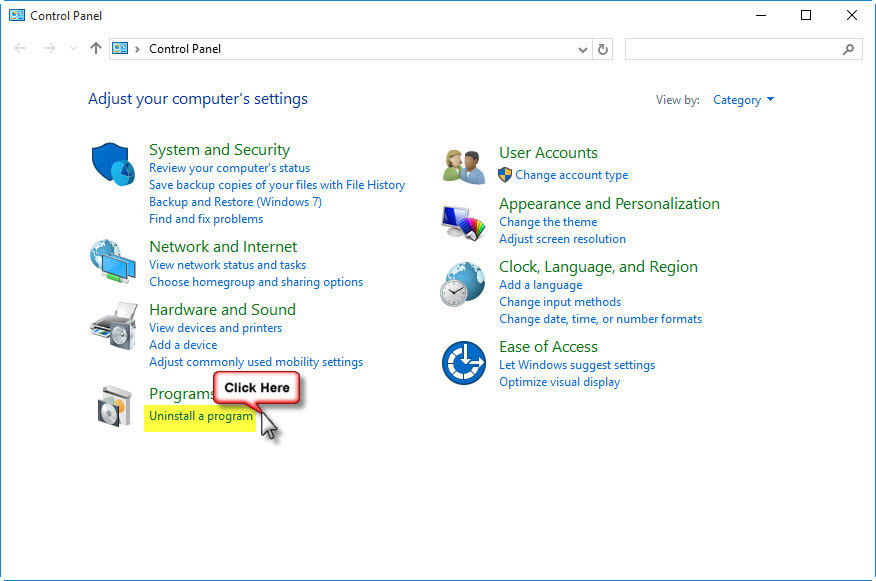
On the left-pane, click on Turn Windows features on or off.
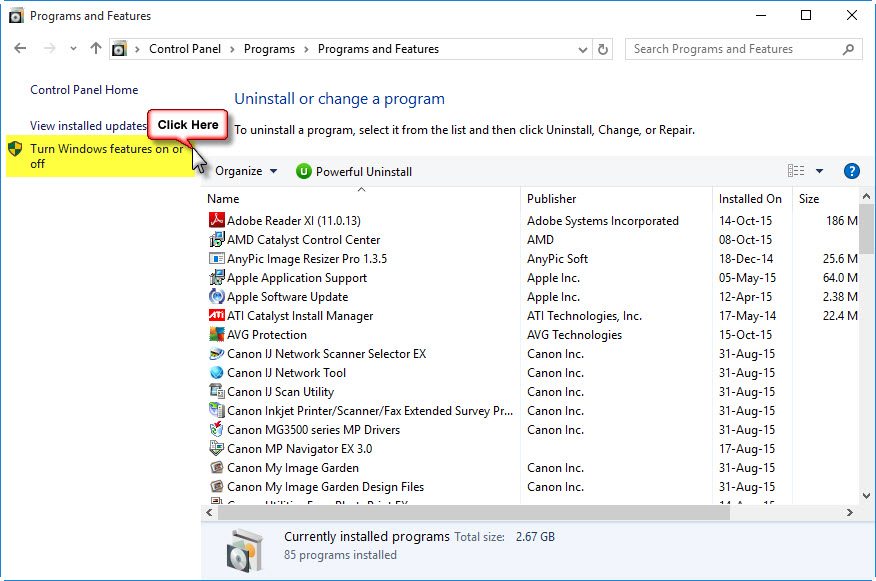
Look for Internet Explorer 11 and un check the box next to it. Click OK.
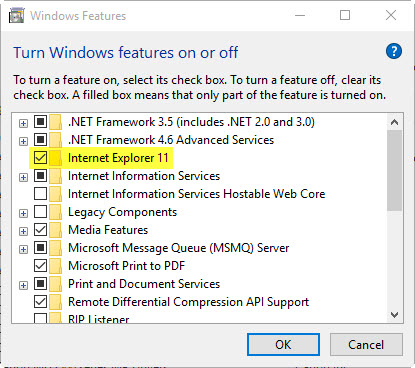
A message will be displayed, similar to the screenshot below. Click Yes, and then click OK.
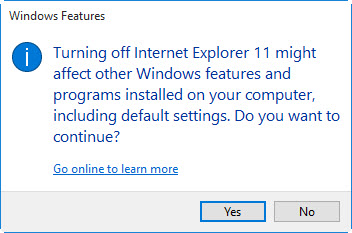
Restart your computer for the changes to take effect. That’s all.
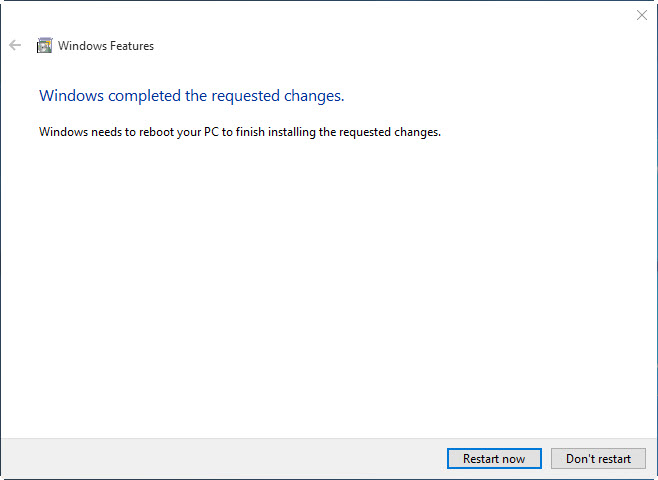
Related